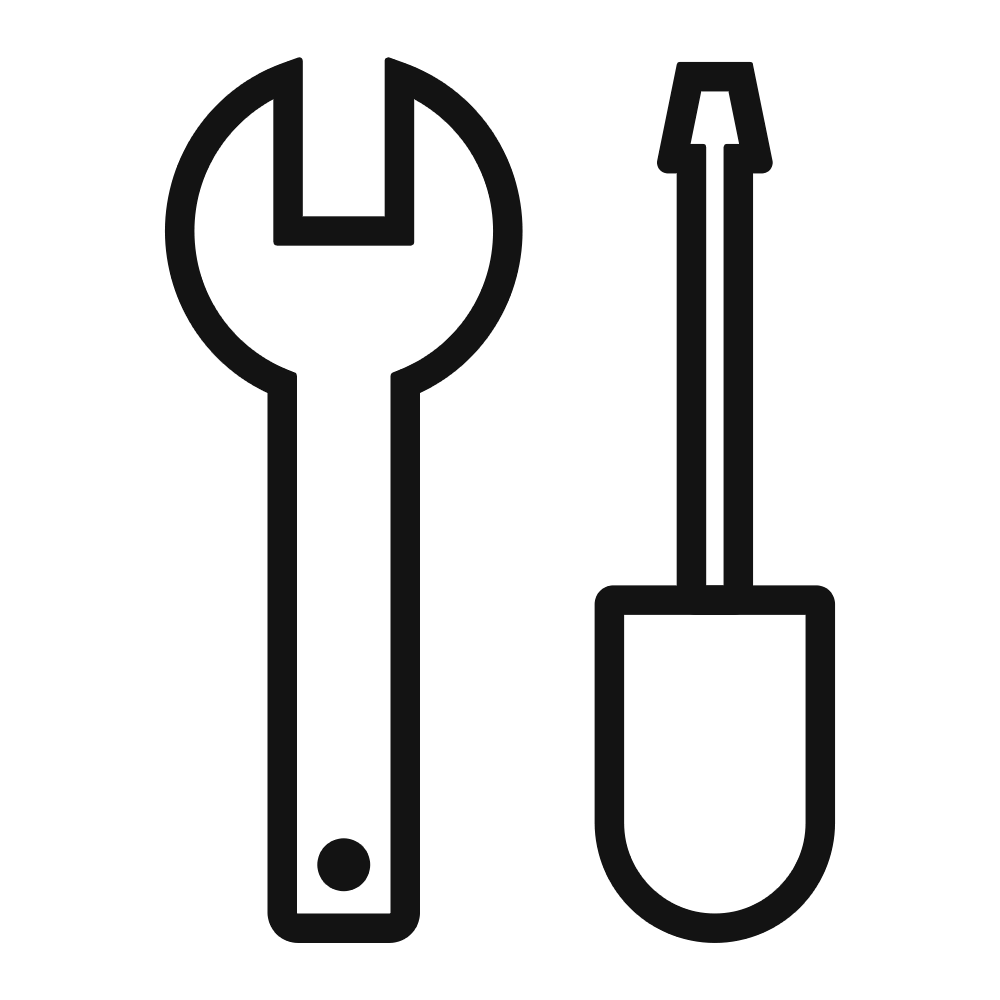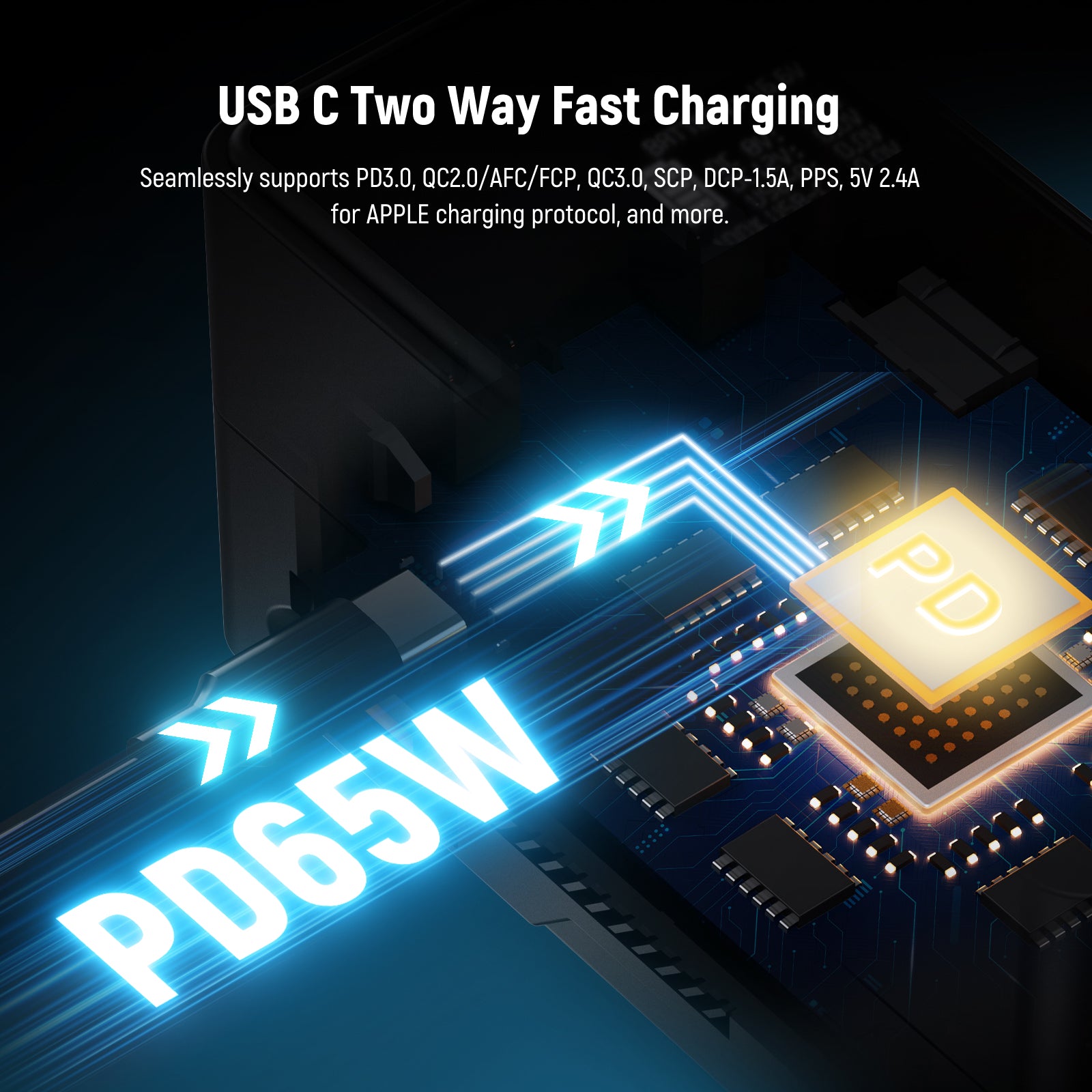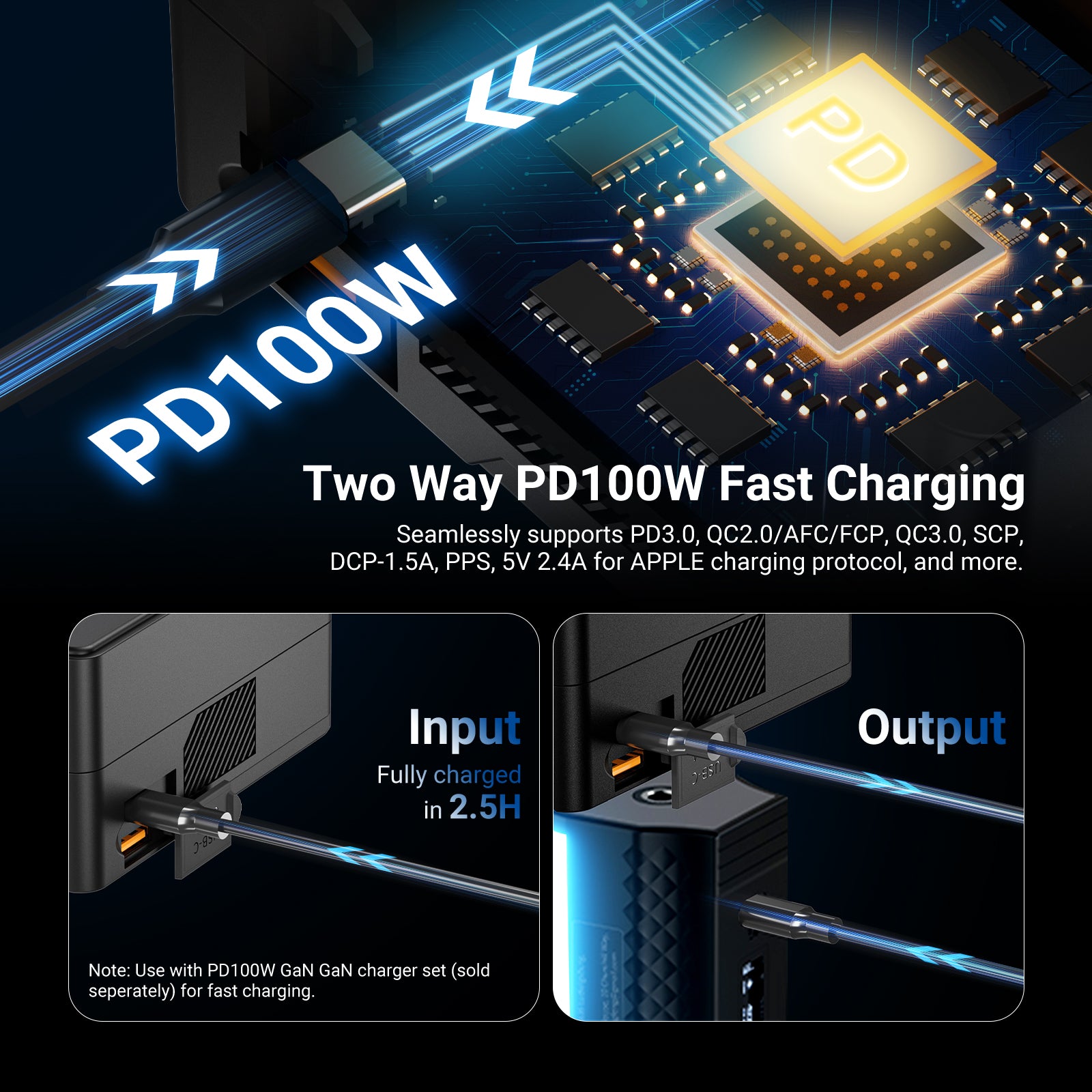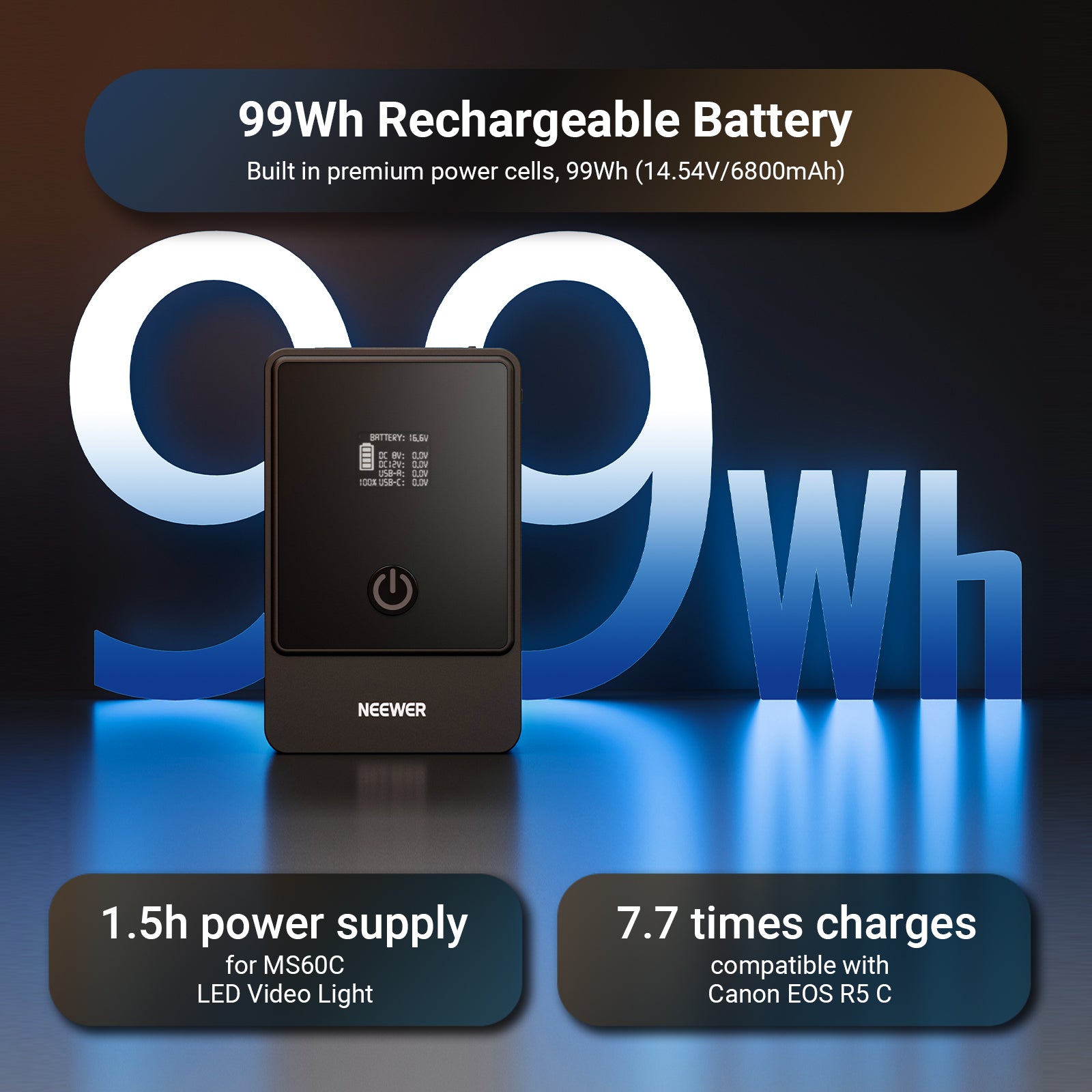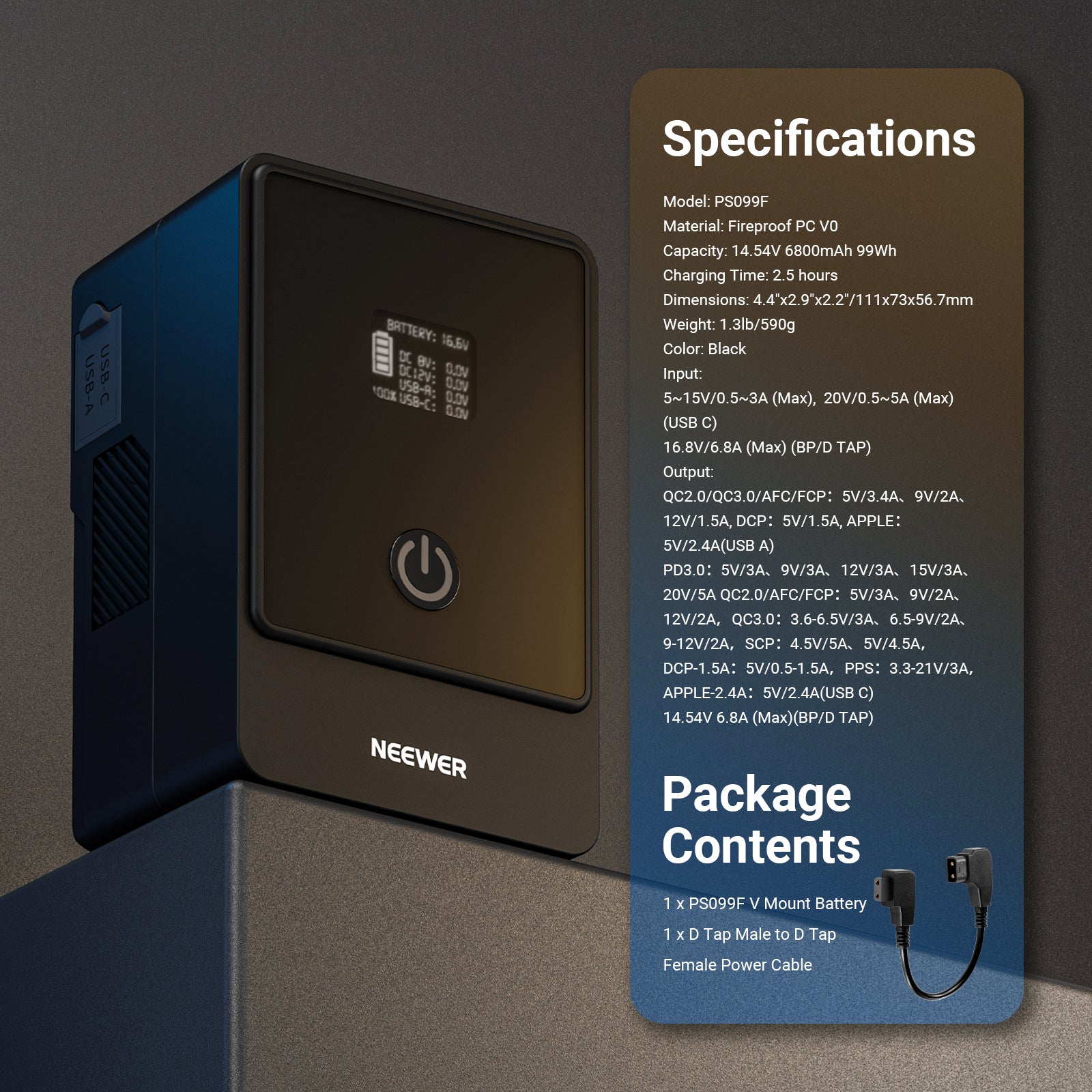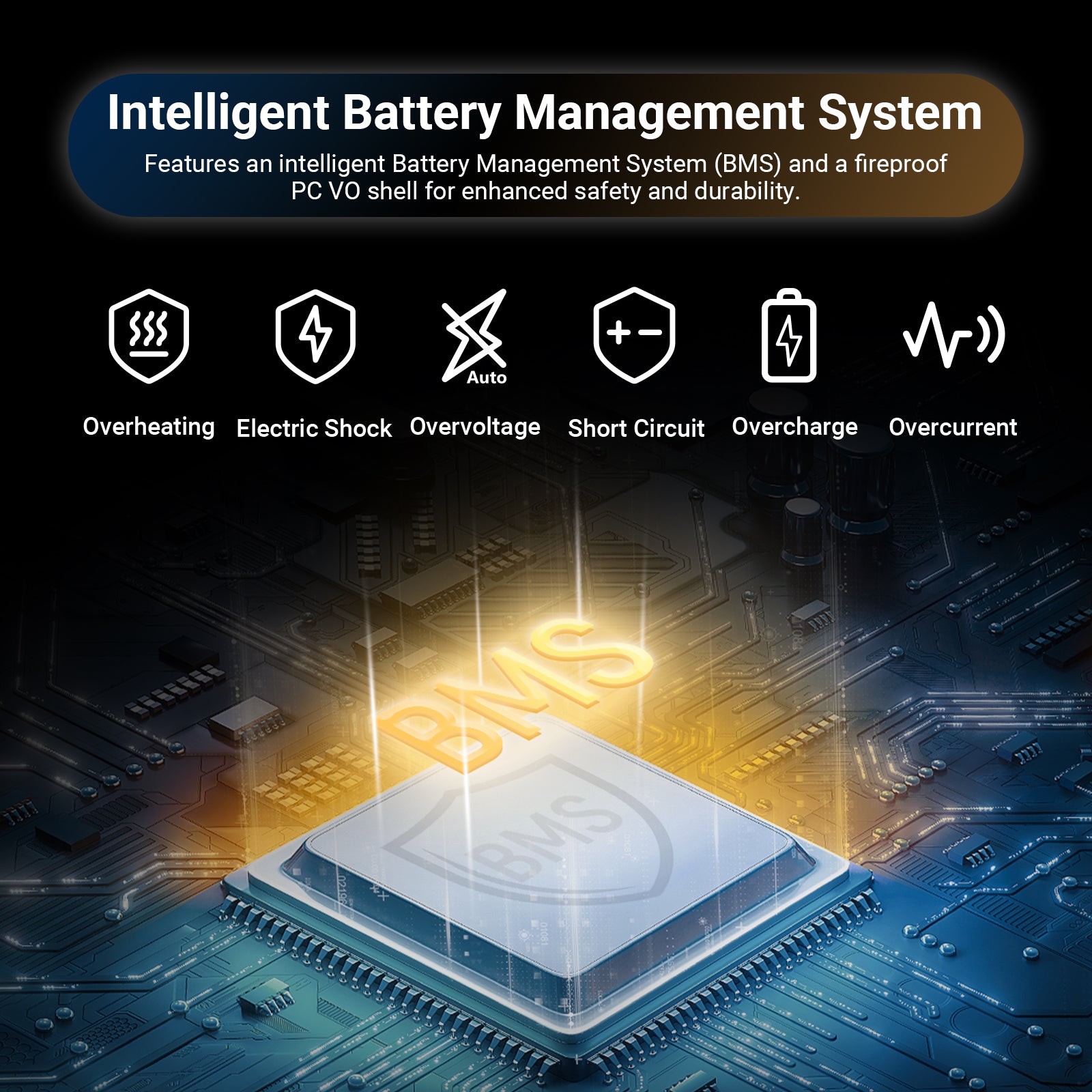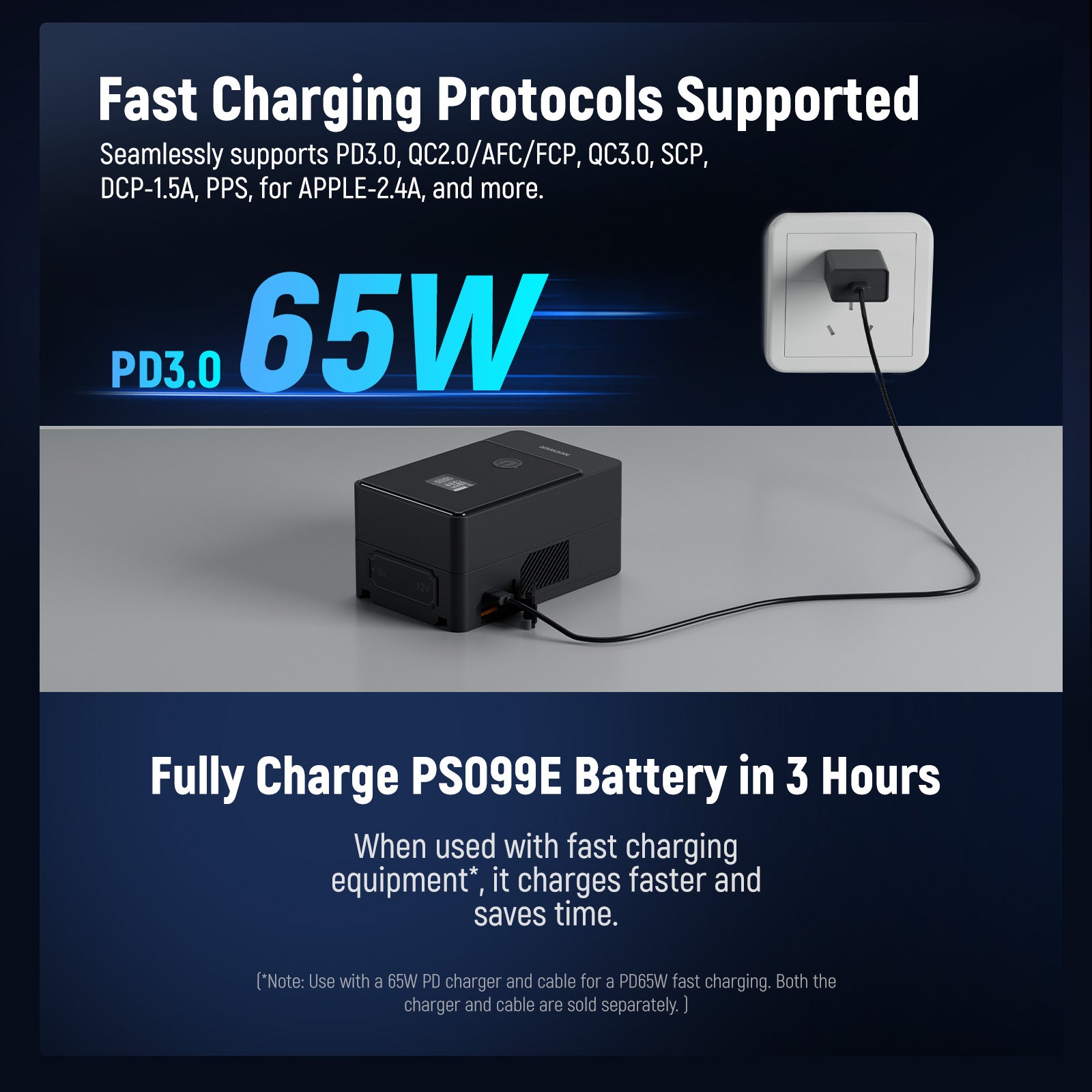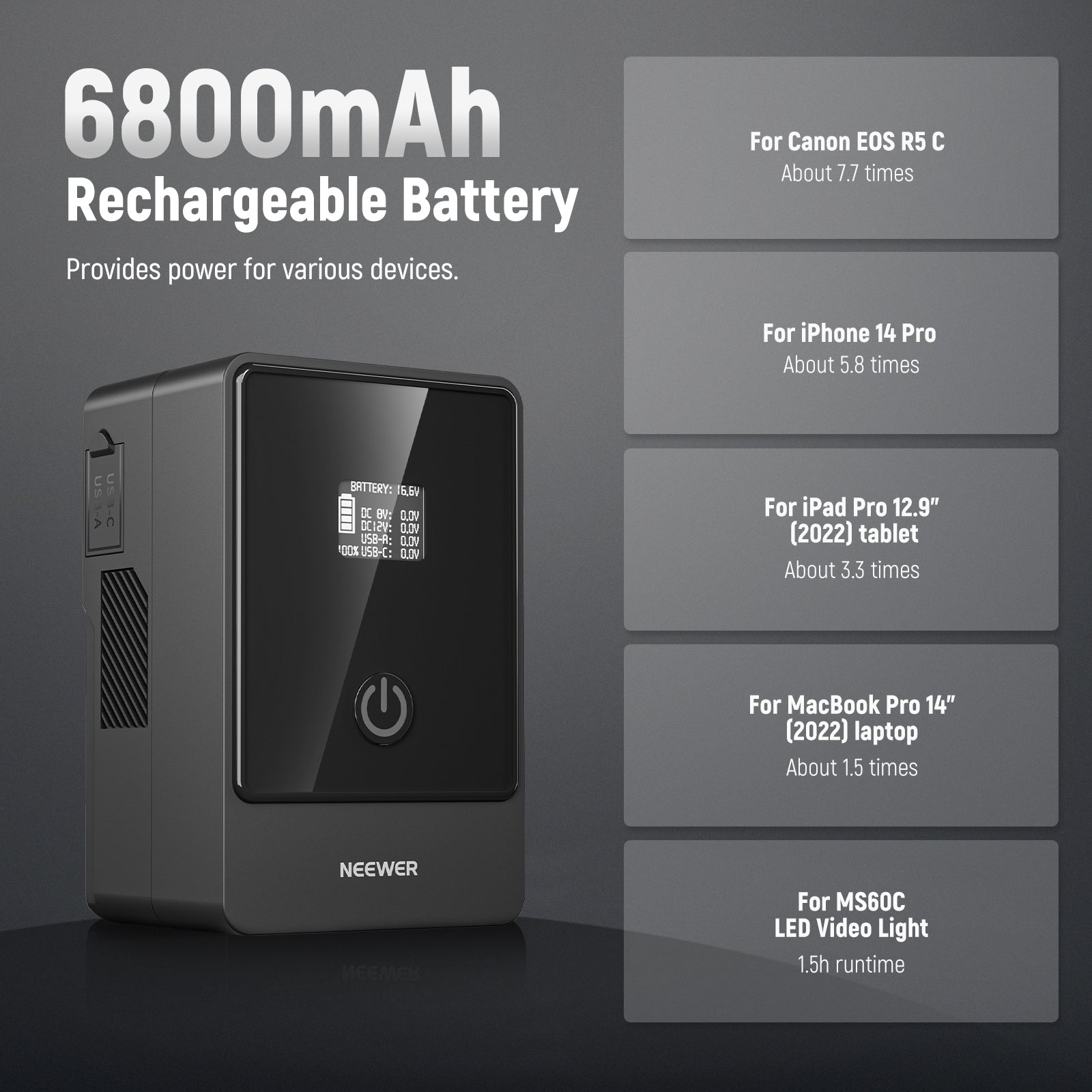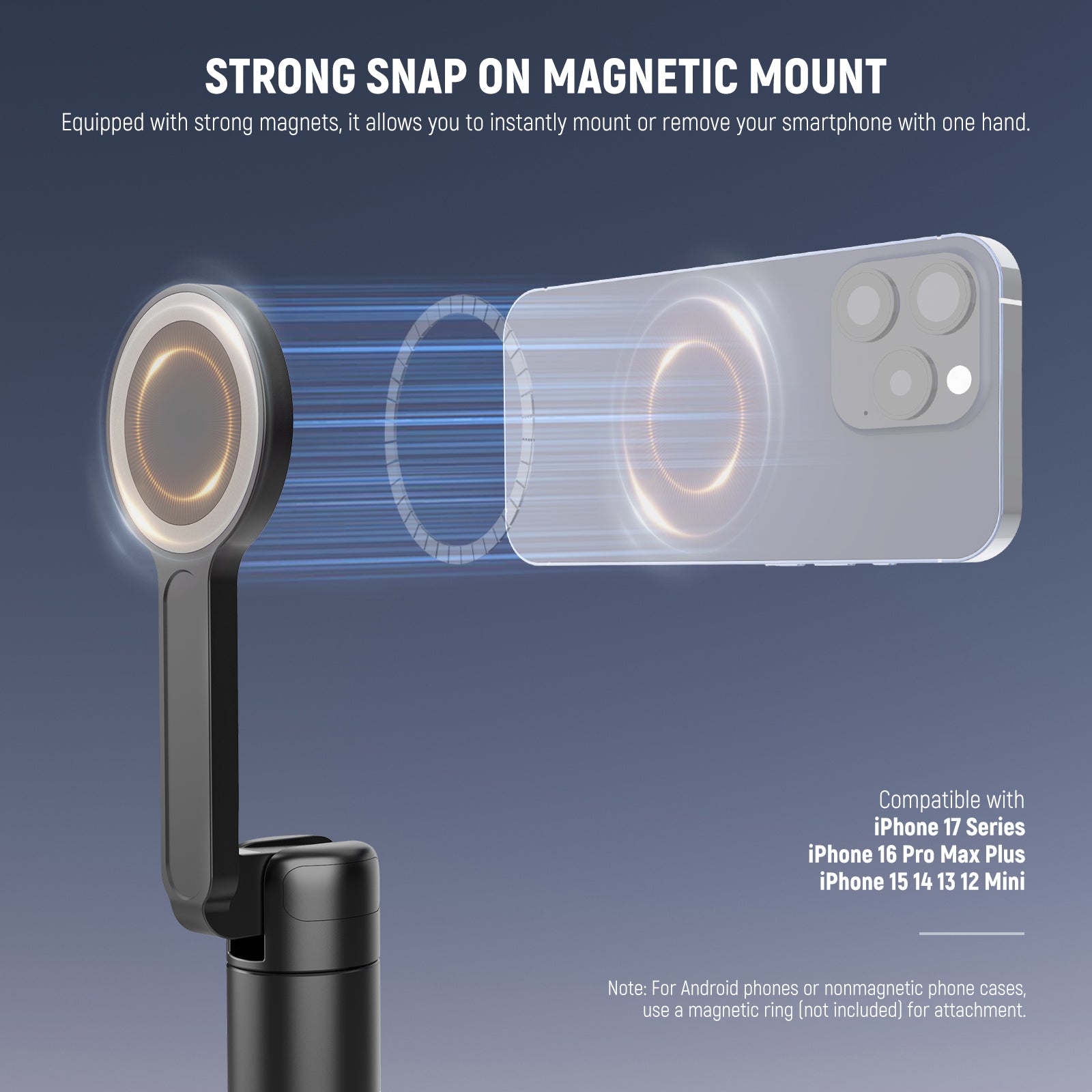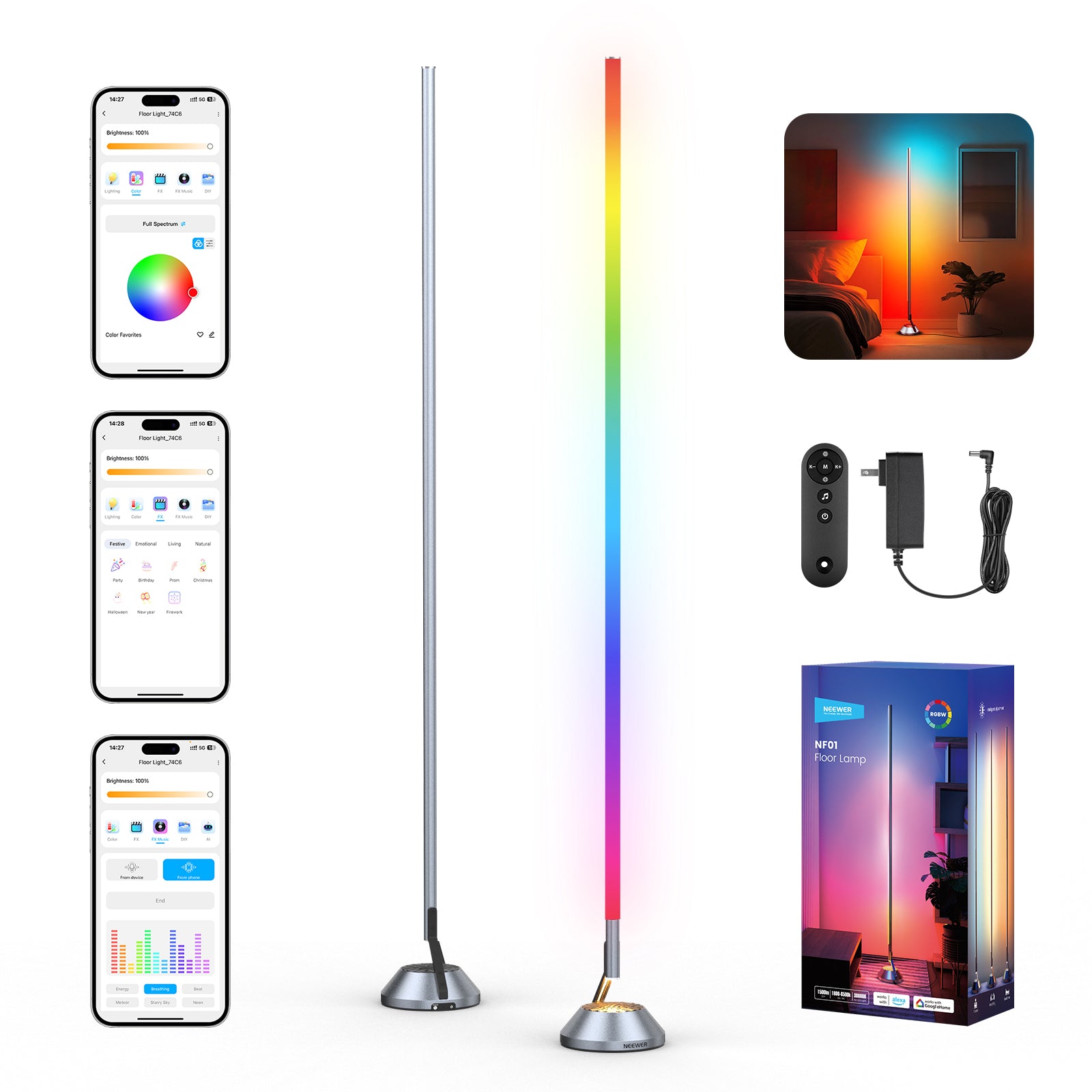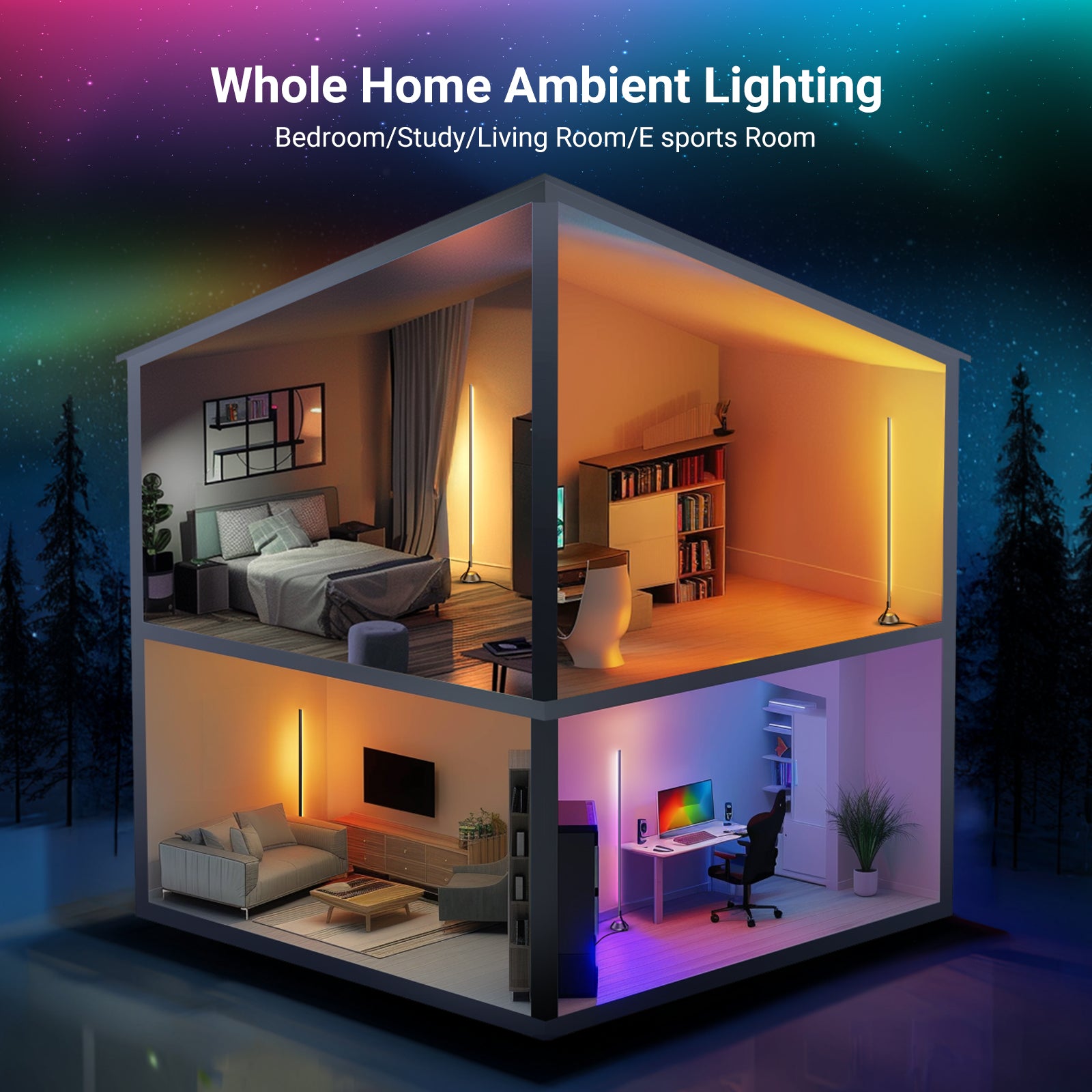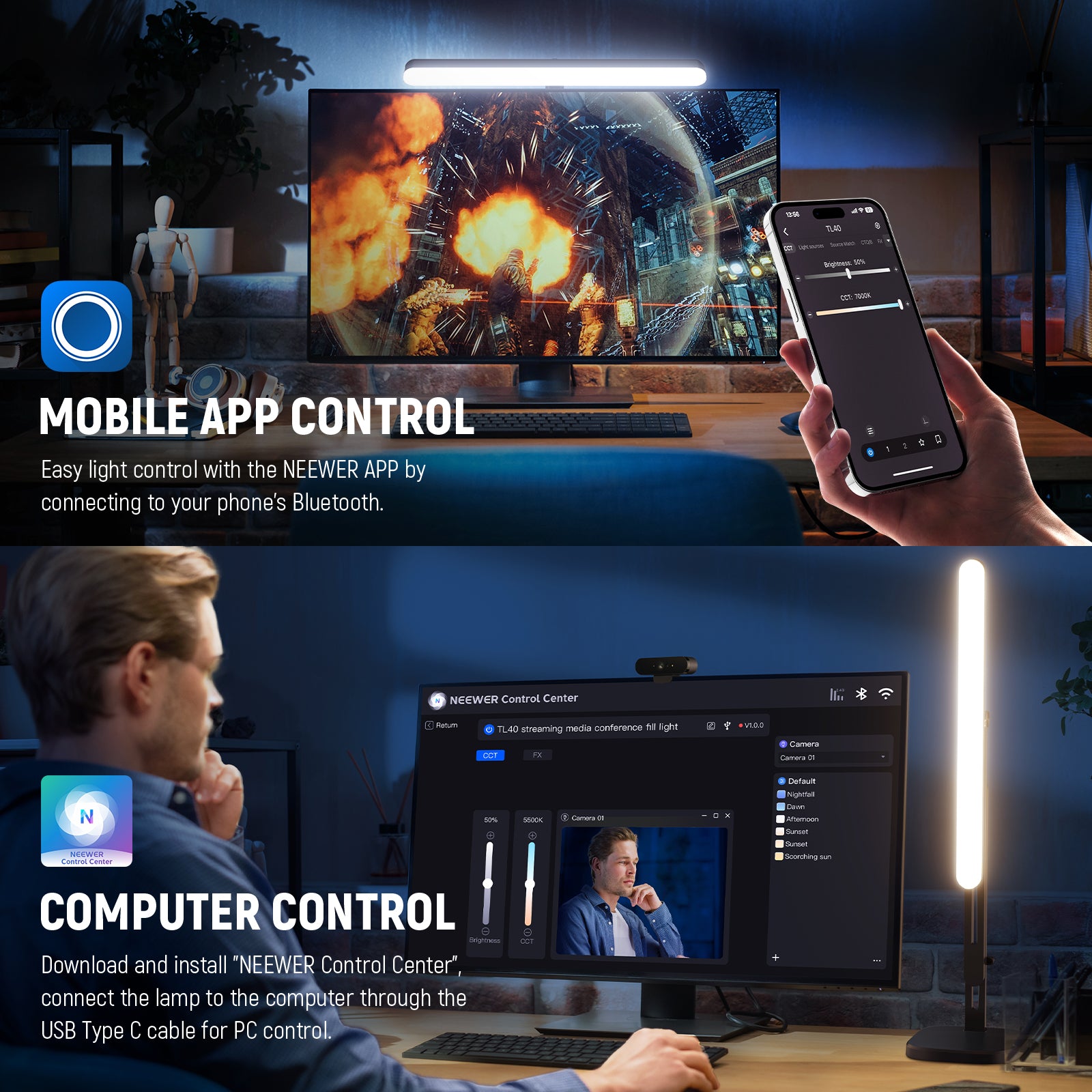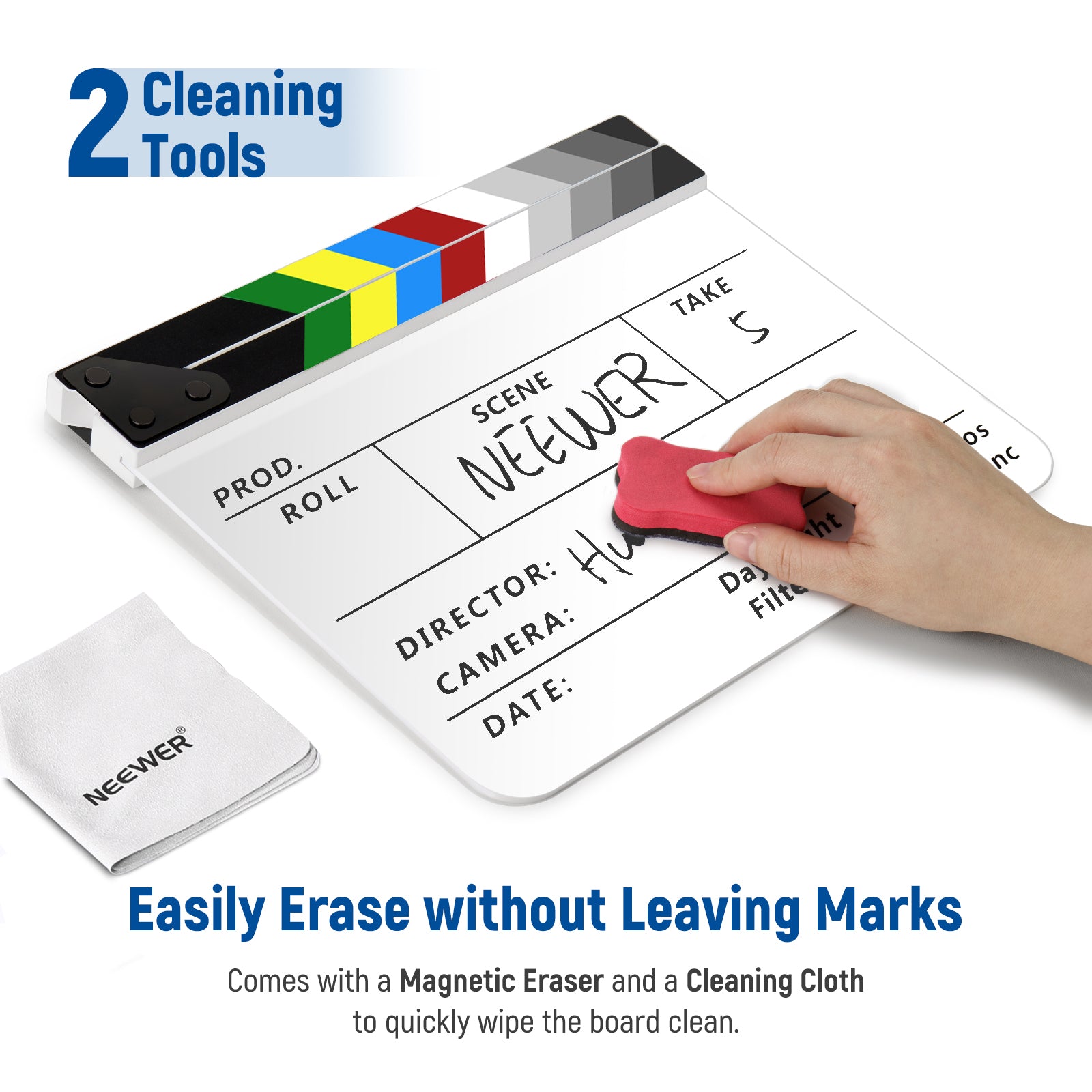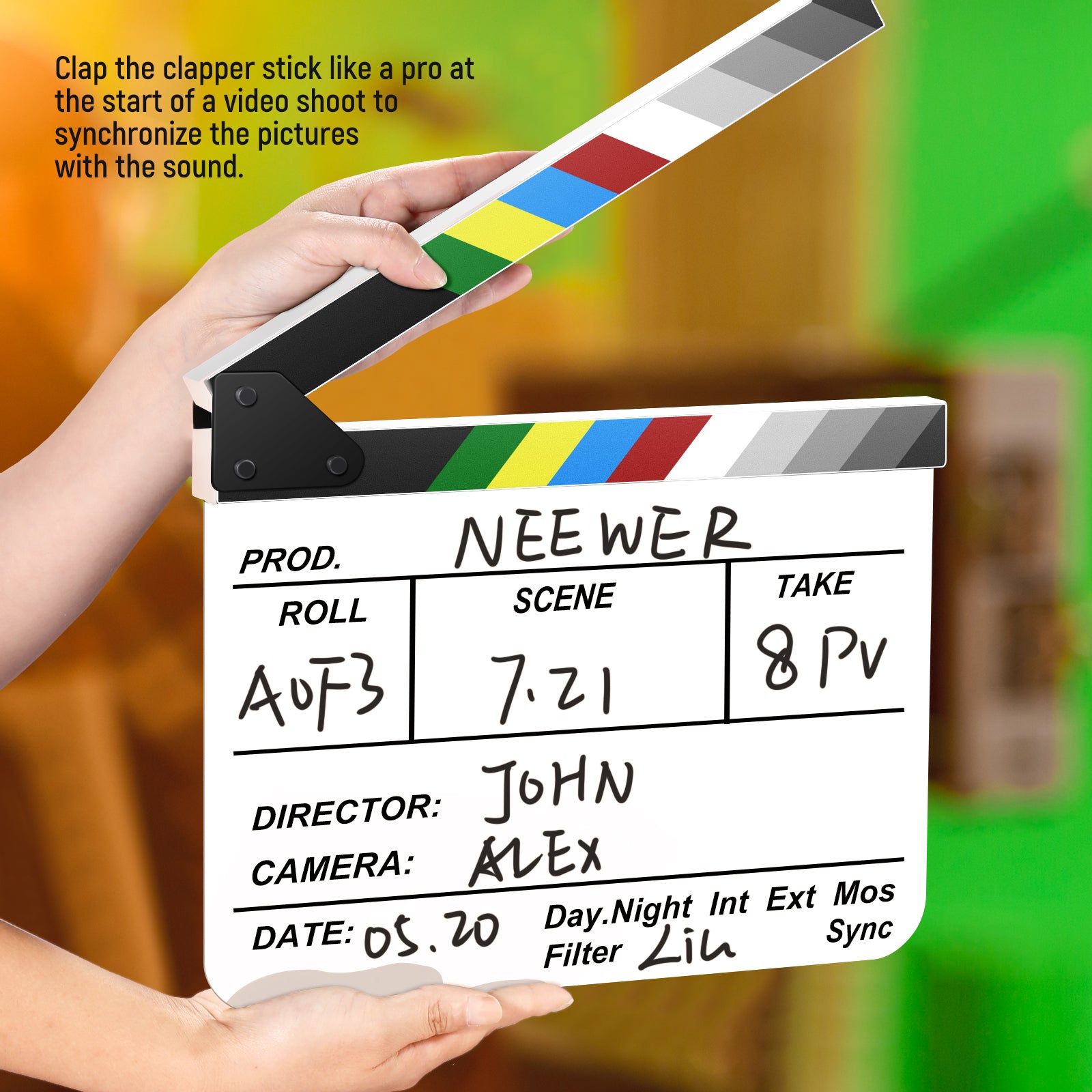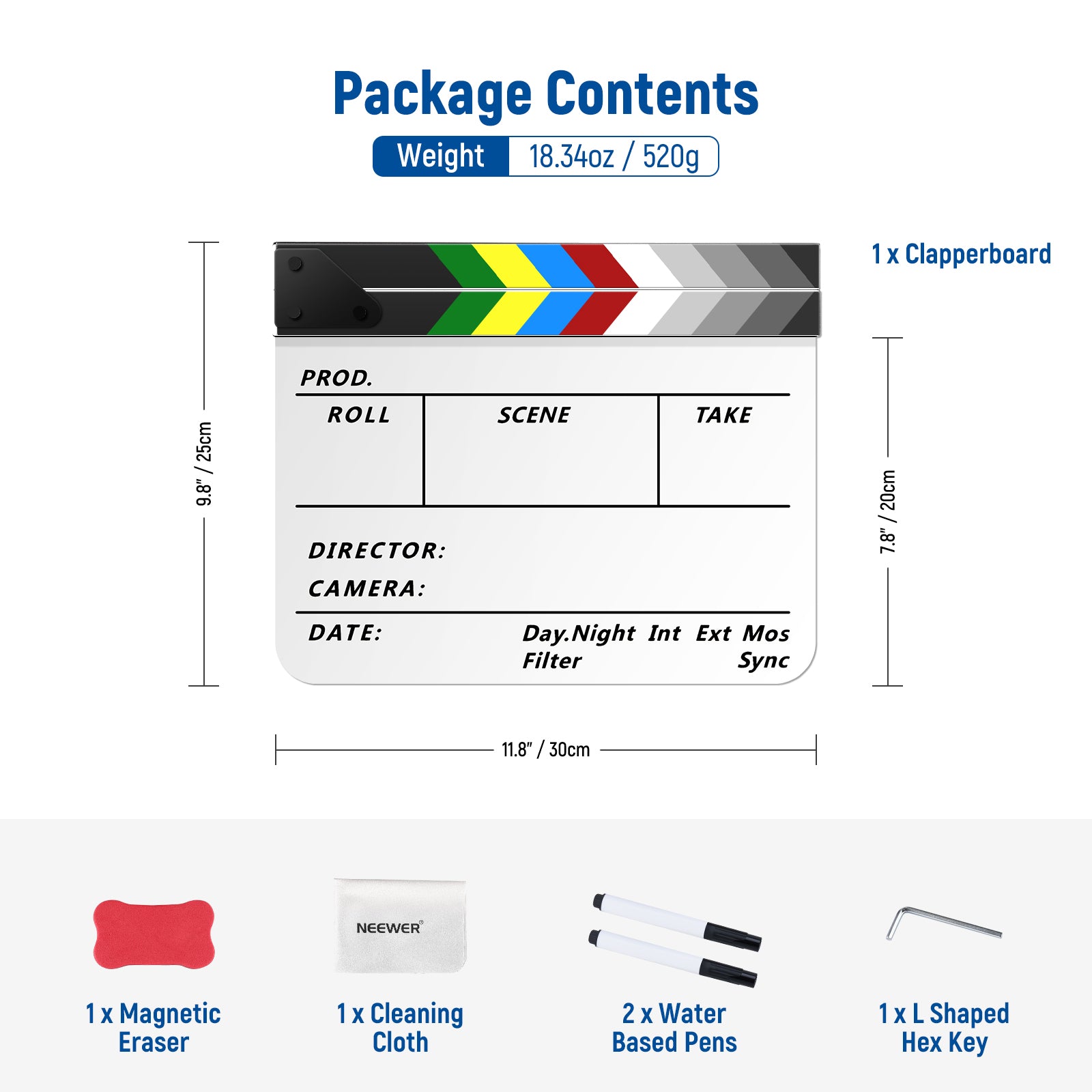Frequently Asked Questions
RGB Light
How many lights can be connected at once?
The APP can control up to 8 lights at the same time.
How long will it take to fully charge the RGB150 LED Light?
Usually, it will take about 2.5 hours to be fully charged if it's charged by a 5V 2A charger.
How far will the RGB150 LED Light illuminate?
Two meters at the most.
Could the RGB168 APP LED work with a remote?
Unfortunately, the NEEWER RGB168 LED Panel Light only works with APP.
Can I purchase an adapter to have the RGB168 APP LED mount on standard screw mounts?
An adapter with 1/4" - 20 standard mounting screws will work with it, same as the bottom of DSLR cameras, etc.
How long could the battery of the RGB1 LED light last?
The built-in 6400mAh battery makes this RGB1 photography lighting portable for outdoor shooting and offers 90min of run-time at 100% brightness. The light features a USB Type-C port so it can be charged by main power, portable chargers, and car chargers using the included charging cable.
How to connect Neewer SL90 LED light with my phone successfully? My phone can't find the light with the app.
Please check if SL90 LED shows up in the Bluetooth available devices on the phone's BT menu, at the same time, reset the Bluetooth on the light, reboot the app and disconnect other devices. If it still doesn't work, please try to reboot the phone after "forgetting" a few other devices.
Do you have a recommendation for a microphone that would work well with RGB-A111 video rig light and an iPhone?
Any microphone, as long as it has a cold shoe mount will work with the RGB-A111 video rig light, such as the Neewer CM14 microphone.
Bi-Color Light
Does bi-color 660 LED come with batteries?
Sorry, the NEEWER Bi-Color 660 LED Video Light doesn't come with batteries, but the batteries could be purchased alone, they are NP-F series batteries, such as Neewer NP-F970 and NP-F550.
Is 660 LED portable?
Yes, the NEEWER Bi-Color 660 LED Video Light comes with A/C power cords, but will also run on two NP-F550 and NP-F970 batteries, so it's portable.
How bright are the 660 LED? will they light up a small room?
Yes. The NEEWER Bi-Color 660 LED Video Light are VERY bright. If you want even lighting in a room you may want some diffusion to soften the light depending on the subject or project.
Can I use 660 LED for outdoor/sunset shootings?
The NEEWER Bi-Color 660 LED Video Light do not have enough output for outdoor shooting other than if you are close to the subject and want to add eye sparkle or some face fill.
Why does the 2-Pack Dimmable 5600K USB LED Video Light stay off even when you turn the switch on for the outlet.
If you want to use them on an outlet with a switch, they will stay off even if you turn the switch on for the outlet,you will need to manually turn them on from the controller on the plug every time.
How far will the Neewer 192 LITHIUM BATTERY LED LIGHT illuminate?
The Neewer 192 LED light is not a spotlight, and the rating is 650 lux. Depending on the ambient light,15 feet in complete darkness. Indoor with daylight, it would not reach more than 5 feet.
How many meters can the bi-color CL124 handheld LED light illuminate at most? For video shooting
The maximum illumination for the bi-color CL124 handheld LED light is 0.5M/1500LUX and 1M/600LUX. For video shooting, it is recommended to use the light within 5 meters.
Ring Light
The soft tube is too stiff, and cannot be bent.
The soft tube (or gooseneck) is meant to be flexible, but still maintain position, and is not entirely soft as the name might suggest. It is used to allow the light to bend slightly in different directions and hold the desired position. Initially, the soft tube may be stiff and require some effort to bend, but will loosen some as you use it. The best way to bend the soft tube is by grabbing the light panel it is connected to and not grabbing the tube directly as can be seen here in the instructional video.
The light cannot be installed on the stand securely.
In order to secure the light on the stand properly, the black cap that may have come with the stand needs to be removed. This will allow the light to be mounted completely onto the stand. Once it is mounted completely, tighten the side knob until the light is snug on the stand. You can also see the setup instructionshere.
Continuous Light
Does this CB60 light have a variable color temperature?
No, the NEEWER CB60 light has 5600k color balance. You can change the brightness intensity, however.
Can you control multiple lights with a single remote?
Yes, you set each light to a separate channel and change the channel on the single remote to control each light.
Strobe Flash
How to check the version of the Vision 5?
Press and hold on [AUDIO] button, meanwhile, switch on the power of VISION5 flash. You can check the new version number of the flash light on the top right of the LCD screen.
How to check the version of the VC818TX transmitter
Press and hold on to the [MODE] button, meanwhile, switch on the power of transmitter VC-818TX ETTL transmitter, and you will see the version number displayed on the LCD of the transmitter.
Is there temperature range that can effect the Vision 5 when in use?
The Vision 5 strobe works normally in 20°f to 104°f (-7°c to 40°c) temperatures. On the extreme ends there may be a slight impact on battery life, but the influence will not be significant.
What is the meaning of the error code of Vision 5?
E1: It represents a "Temperature Transducer problem". Please turn the unit OFF immediately and the strobe needs to be repaired by the manufacturer or to be replaced.
E2: This error code can display after a long shooting session at the high output or rapid sequence. Flash will make an alarm, reminding the user to cool it before operating it again. Turn OFF the flash and allow it to rest for 30 minutes.
E3: This error code will display when the internal voltage of the flash is too high. Turn OFF the power immediately. After a few minutes, turn on the flash again. If you still have the malfunction warning, turn OFF the unit and the strobe needs to be repaired by the manufacturer or to be replaced.
E4: Internal charging problem. Turn off the flash light immediately and the strobe needs to be repaired by the manufacturer or to be replaced.E5: Battery is in low power protection. Please charge the battery in time.
How to turn on the AF assist beam of Q3 flash?
The Auto Focus (AF) assist beam can be turned on via the "On/Off switch on the side of the device, the one with the illumination logo above. After it's turned on, with your camera in AF mode, the beam will turn on automatically when the camera loses focus and will turn off once focused again.
Will the Vision 4 strobe work with the trigger supplied with the Vision 5?
Yes, the trigger supplied with the Vision 5(the VC-818TX Transmitter) can also trigger the Vision4 strobe to fire after setting to the same channel. But please note that VC-818TX transmitter cannot control the power or the functions of the Vision 4.
Camera Speedlite Flash
Why are photos taking with TT560 flash turning off half dark/ half light?
It will happen if the shutter speed is higher than the maximum shutter speed of your camera's front curtain synchronization. It is recommended to set the shutter speed of your camera to less or equal to 1/200.
Can the NW670 or 750II flash be used with only the external battery box instead of AA batteries?
The external power socket is designed to use with an external power box to speed up recycling time. The power box is not intended as the flash's only power source, so it will still require 4x AA batteries to work.
Which trigger can be used for TT560 flash?
The TT560 is a single-contact manual flash that does not have a built-in wireless module. To use the flash wirelessly, you will need to purchase a trigger and receiver set. Technically, all Neewer trigger sets that include both the trigger and receiver are compatible with the TT560 flash, but the RT16 trigger set is recommended.
Auto Zoom does not work for Z1-C flash?
The auto zoom will not work if the Z1-C flash is not attached securely to the camera. Please attach the camera flash's mounting base to the camera.
Why do the Photos taken with Z1-C flash have dark corners or only parts of the target subject are illuminated??
The focal length of the lens exceeds the flash coverage. Please check the focal length has been set. This flash unit has flash coverage between 28 and 105mm, which fits medium-format cameras.
Control System
Where to download the APP?
Please download the NEEWER app from the App Store or Google Play.
How to connect the light to App?
Before connecting, please ensure the Bluetooth icon is blinking and that the APP is allowed to get access to your Bluetooth and make sure your phone is within 10 meters distance from the light, or the Bluetooth cannot be connected. If this doesn't work, please turn off the Bluetooth and try again. Here is avideo link to illustrate how to get the best use of the APP, please check if it's helpful.
The app cannot find for the lights.
When connecting the light, you'll want to make sure you are using the latest version of the app. Then, ensure that the Bluetooth function is enabled on your mobile phone and that the Bluetooth symbol on the light's display screen is flashing. If your phone is unable to find the light and connect, it may help to use an app called LightBlue to locate the light. Download this app on Google Play or the App Store, run it, and see if it is able to locate and connect to the light. If it is exit the LightBlue app, reopen the Neewer app and try again.
Will the app memorize my settings after exiting the app?
Yes, our upgraded app will memorize your last used settings. When you open the app next and connect to the device you used last time, the app will automatically adjust the light to the settings used last. However, we do recommend you save the settings to Favorite to ensure your configuration does not get lost.
Why can't I get the verification code to sign up on the app?
Please follow the steps below:
(1) Please make sure the network connection on the mobile phone is adequate.
(2)Enter a valid email address and password and check if the verification code is blocked, or has been diverted to your Spam mail folder.
(3) If none of the above suggestions work, please choose the Guest mode directly to control the lights.
Why am I unable to search for the lighting devices on the app?
Please try the following steps:
(1) Check the light itself is working properly and that the on-screen Bluetooth symbol is flashing which indicates it is ready to pair.
(2) Make sure your phone Bluetooth is on and the Bluetooth location permission to allow APP access is enabled.
(3) Click the correct connection method on the APP to scan and search.
(4) Please try restarting the light and phone's Bluetooth if none of the above suggestions work. Reset the Bluetooth device according to the manual and then scan and add it.
Why is the WI-FI connection not working on the app?
Please ensure that your device meets the following requirements :
1) Make sure Wi-fi light devices enter the network configuration status (fast flash 0.5s/time or slow flash 2s/time).
2) Make sure that the frequency band of the mobile phone connected to the Wi-fi network is 2.4GHz.
Lens & Filter
How to get the Neewer 85mm F/1.8 lens work? It displays that "lens not attached to camera".
Please enable "shoot without Lens" on your camera, then the lens will work.
Can I use a 49mm CPL filter on the Neewer 2-in-1 ZV-1?
You will have to stack the lens behind the macro lens so it can fit.
Is the NEEWER GO PRO 9 and GO PRO10 filters waterproof?
*ND (Neutral Density) filter reduces the amount of light coming into the camera sensor and helps achieve motion blur effects.
*The CPL filter removes reflections on water, snow, glass, foliage, and other non-metallic surfaces to reveal details(Note: This does not answer the above question. Should it be A: These filters come with a water resistant coating so can be used it wet conditions.)
Will Neewer 77mm Magnetic Lens Filter Kit fit a Nikon 18-200mm?
You will have to check if your lens is able to fit a Neewer 77mm magnetic lens filter. If it does, then it will fit.
How to mount the 77mm Magnetic Lens Filter on the Camera?
The adapter screws on like any filter, then you just place the Neewer 77mm magnetic lens filter on and they magnetically attach. The magnets have a strong hold allowing the filters to stay in place.
Does Neewer 77mm MRC UV Protection Filter generate any noticeable flare, ghosting, or blooming?
No, the Neewer MRC UV Protection Filter doesn't add any noticeable flare, ghosting, or blooming. It also doesn't affect autofocus at all.
There is a black halo around the 35mm f/1.2 Sony APS-C LENS and a white halo in the center while taking a picture.
This will occur while using the lens with a full-frame camera. Please set it to APS-C mode on your camera setting to solve the problem.
Monitor
Shows "no signal" after being connected to camera.
To troubleshoot this issue, turn the monitor on and ensure that it is in HDMI mode instead of AV mode. Check the cable connections between your monitor and camera. Turn your camera onto video film mode and wait 3-4 seconds for the image to display on the monitor.
If using your camera to take photos, please avoid taking several photos in a row as it is normal for the monitor to have a few seconds delay displaying images after each shot. This could cause the monitor to display "no signal".
The image color of the monitor screen is difference from that of camera.
Press the F3 button to change the color setting. There should be 5 options including: red, green, blue, monochrome, and color turn off. Please note, if the monitor has the Focus Assist function turned on, the F3 button will not function. Please press F4 for more options.
Additionally, you can press the menu button and choose "Check field". You can switch the color settings by pressing the left (<) or right (>) arrow buttons.
The monitor screen, seems to be squeezed, narrower and taller than the camera screen or the actual object would be.
Check that your Aspect Ratio is on the correct setting. Press the menu button and choose "Aspect Ratio". There will be 6 options that you can cycle through using the left (<) or right (>) arrow buttons. It is recommended to try the "Auto" option first before cycling through the others which include 4:3, 16:9, Zoom 2, Zoom 1, and Panoramic.
The monitor has feedback noise.
If there is feedback noise from your monitor’s loudspeaker, please turn down or mute the volume of the monitor.The headphone jack on the monitor is used to listen to videos after recording. If you would like to hear audio in real time, please plug headphones into the camera directly.
A red frame line displays on the screen.
A red frame indicates that the "Safe Frames" setting on the monitor is turned on. You can find this option and turn it off/on in the "Function setting" menu.
Blurry image on the screen.
A blurry picture can indicate that the "Focus Assist" option is turned on. You can turn this off using the F4 button, or in the "Function setting" menu.
Tthe monitor does not display the time, aperture Image Histogram of the camera.
These specifications are available when the camera is set to "Live view shooting". This setting can be turned on in the camera's menu.
Slider
NEEWER Motorized Camera Slider,31.5"/80cm(10096739) the plate for connecting the ball head is shaky.
First, loosen the adjustment knobs of the center rod first. The knobs are located on each end of the center rod. Turn the slider over, there will be 2 screws located on the back of the plate. Tighten both of these screws with the wrench. The round-shaped plate should be secured after this.
You can view a tutorial on these stepshere.
NEEWER 39.4"/100cm Motorized Camera Slider (10100621) the remote shows "please wait..." after turning on, then nothing happens.
The remote needs to be paired with the slider to properly work. Please follow these steps to pair the two:
1. Make sure the remote and the motor are turned off.
2. Long press the "Camera" button on the remote and then press the "On/off" button to turn the remote on. The remote will show "Please wait…"
3. Keep holding the "Camera" button until the screen shows "Pairing over."
4. Release the "Camera" button and turn on the motor. The pairing is complete when the screen shows "Set point A."
You can view a tutorial on these stepshere.
Video shooting jittering while using with the slider.
This could be caused by several issues. To troubleshoot this, please follow these steps:
1. Make sure the slider is level. You can adjust the legs to achieve this.
2. Make sure the belt has been installed properly. If the belt is too loose, it will slip while in use.
3. Make sure the locking knob on the slide rail has been loosened.
4. Make sure the center rod of the slider is parallel to the other rods. You can make adjustments to the center rod using the red knobs on each end.
If these steps do not fix the issue, please let us know.
Stand & Tripod
Does the Neewer Pro 100% Stainless Steel Heavy Duty C Stand have a Rocky Mountain base, where the top leg can slide up for uneven ground? Does this stand allow for wheels to be added to base?
The Neewer Pro 100% Stainless Steel Heavy Duty C Stand doesn't have a Rocky Mountain base. But it allows for wheels to be added to the base.
How to make the legs of Neewer Pro 100% Stainless Steel Heavy Duty C Stand separate?
They are just regular turtle-based legs. You loosen the knob by the legs and pull them apart without resistance, as you turn the leg (either top or bottom), the middle leg will eventually start turning as well. When you hit resistance, stop. That will be the position where the three legs are equidistant.
What is the screw down mechanisms(Neewer Pro 100% Stainless Steel Heavy Duty C Stand) made of metal or plastic? What is the size of the top stud?
Everything is metal, they are solid. The size of the top stud is 5/8".
Are the joint pieces of N284+G0 tripod aluminum or are they composite/plastic? Does the tripod work with Arca Swiss Plates or clamps?
The joint is hard plastic. No problem. It is a Swiss arca mount.
Is N284+G0 tripod compatible with the Sony zv-1 digital camera?
The N284+G0 tripod uses a ¼" screw to attach the camera.
Does N284+G0 tripod come with spikes?
The N284+G0 tripod comes with an anti-skid rugged rubber pad on each leg, but you can unscrew them and put your own spikes if you want firmer grip on the ground.
What is the lowest you can get the camera from the ground without inverting the center column of the N284+G0 tripod?
Around 6" from the ground.
Is GM101 Gimbal Tripod Head Arca Swiss compatible? Will it work on a Manfrotto tripod?
The bottom panning plate screws into the tripod camera plate. The removable quick-release plate is Arca Swiss compatible. It will mount on any tripod that has a 1/4 or 3/8" screw.
What's the difference between the gm100 & gm101? specs are same, except for the price.
The 100 is an older model that uses grease that in colder weather becomes like glue. Very hard to move the head. You can take it apart, clean the grease and regrease with regular grease; gm101 doesn't use grease.
Can NEEWER ZW-02 ALL METAL UNIVERSAL CENTER COLUMN be used on any tripod?
Yes, as long as it has the standard stud, which is just a 1/4"- 20 thread bolt, you can use any standard hardware to attach things.
Can you attach a counterweight on NEEWER ZW-02 ALL METAL UNIVERSAL CENTER COLUMN?
For easy of operation of the boom arm, you could put a sand bag on the tripod leg, this works very well.
Is the angle of the wall mounting boom arm adjustable? Can this be turned flush against the wall when not in use?
Yes, the adjuster slides up and down the arm to change the angle. When it's not in use, it could be turned flush against the wall.
What is the minimum length of the wall mounting boom arm WB-1250-1?
When folded and fully collapsed, it is 28" from the bottom of the base to the mounting tip.
Does this wall mounting boom arm move horizontally as well as side to side. I see it does goes up and down. Is this easy to install?
A: It moves up as well as side to side. It's very solid and well made and quite easy if you have a solid wall to install.
How do I attach a NEEWER light ring to this wall mounting boom arm?
You sit it atop the silver threading and twist the knob to secure it. Much like you do with the traditional stand for your ring light.
Softbox
Does 10100307 fit newer battery-powered strobe vision 4?
Yes, it does, it is compatible with any standard Bowen's mount.
How do you get out the winkles of the backdrop?
(Note: A: We would recommend using a steamer to get rid of the wrinkles. If you don't have one put it in the bathroom and build up some steam from a shower or bath and allow the material to hang where the wrinkles can decrease or use the iron to steam them out but apply another material on top when ironing to avoid any catches from the iron on the backdrop material)We would not recommend putting in a tumble dryer would we as some materials shrink?
Battery & Charger
Would I be able to use a v-mount plate and plug this in to my black magic pocket 4k?
Yes, but you'll need to ensure that you have either a standalone D-Tap to 2-pin DC power cable or a V-Mount plate that includes this cable.
How to charge the V-Mount battery?
The V-Mount battery does not come with a charger. You will need a V Lock battery charger or a D-Tap charger.
Can this V Mount battery charge a device, let's say a camera (maybe a Blackmagic production camera), directly from the d-tap, without a plate?
Yes, as long as the cable is correct. You could charge your camera with a USB-C cable and a USB-A to D-tap adapter which plugs into the battery. It could also be used to charge a video monitor.