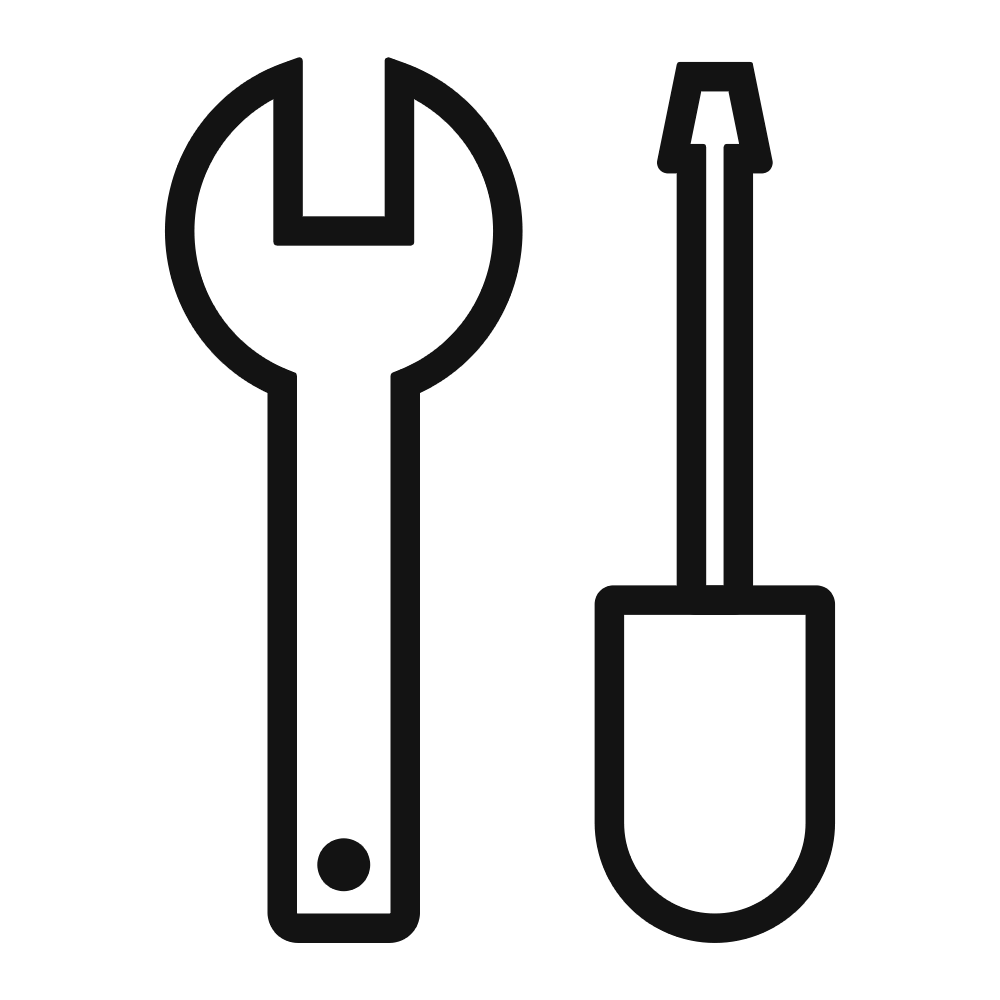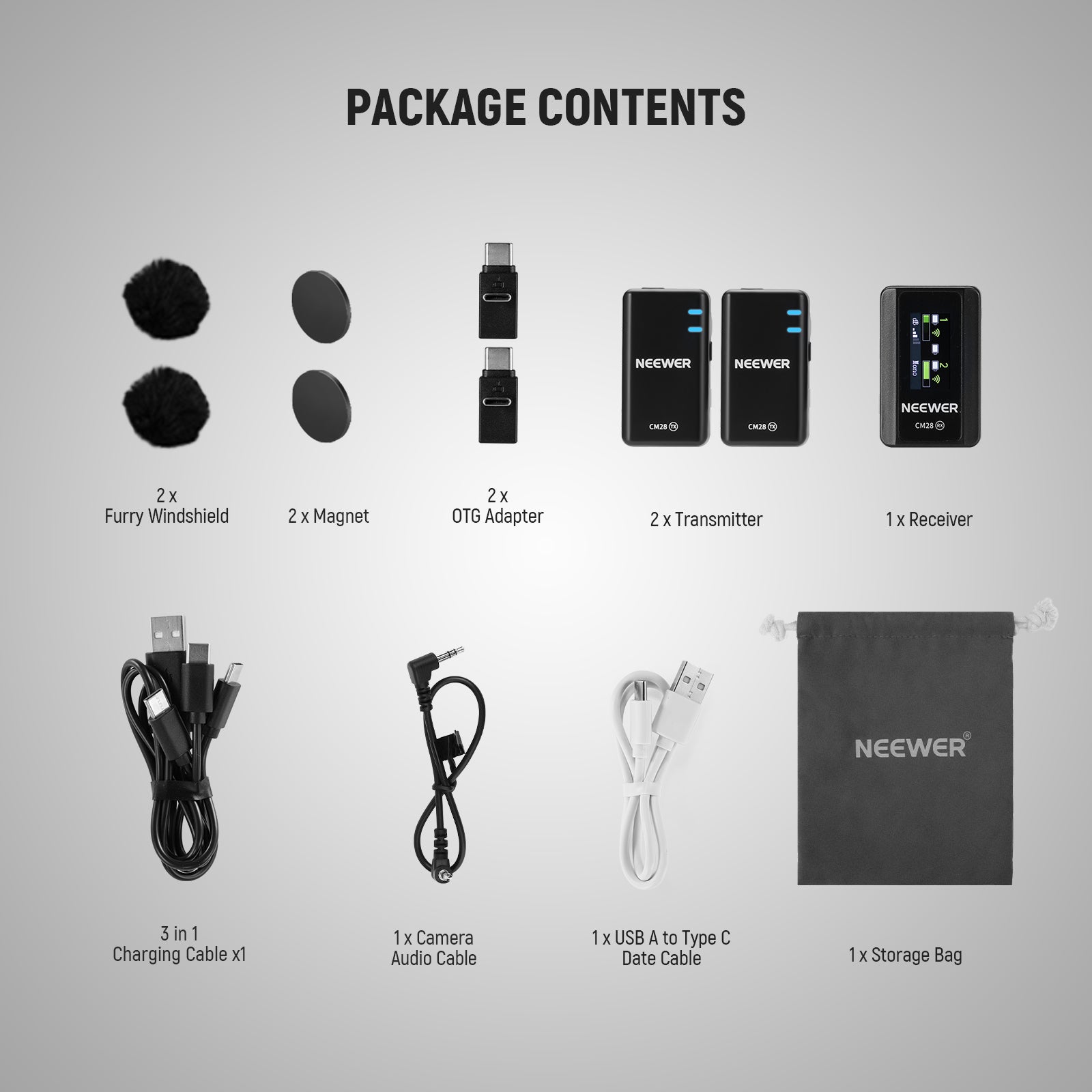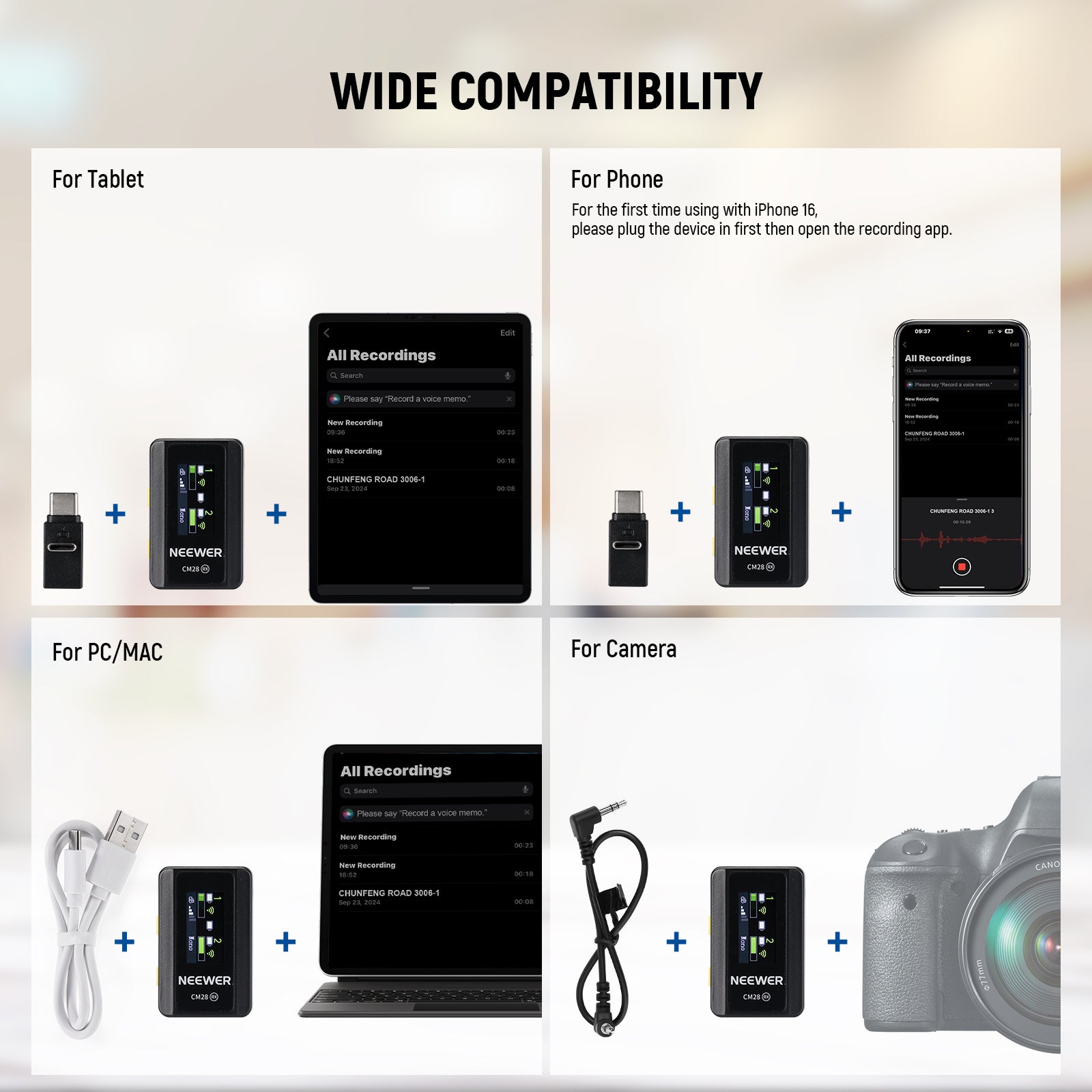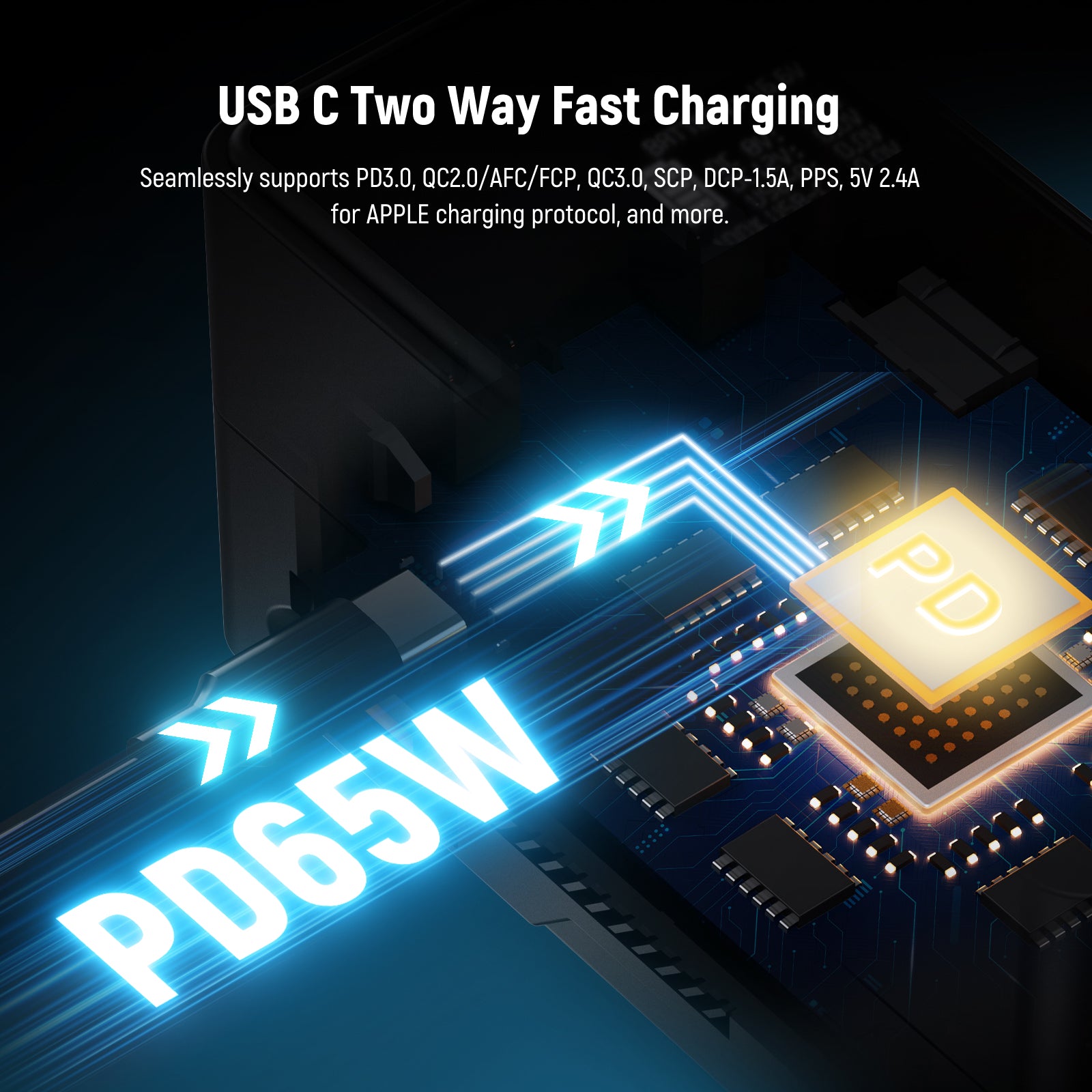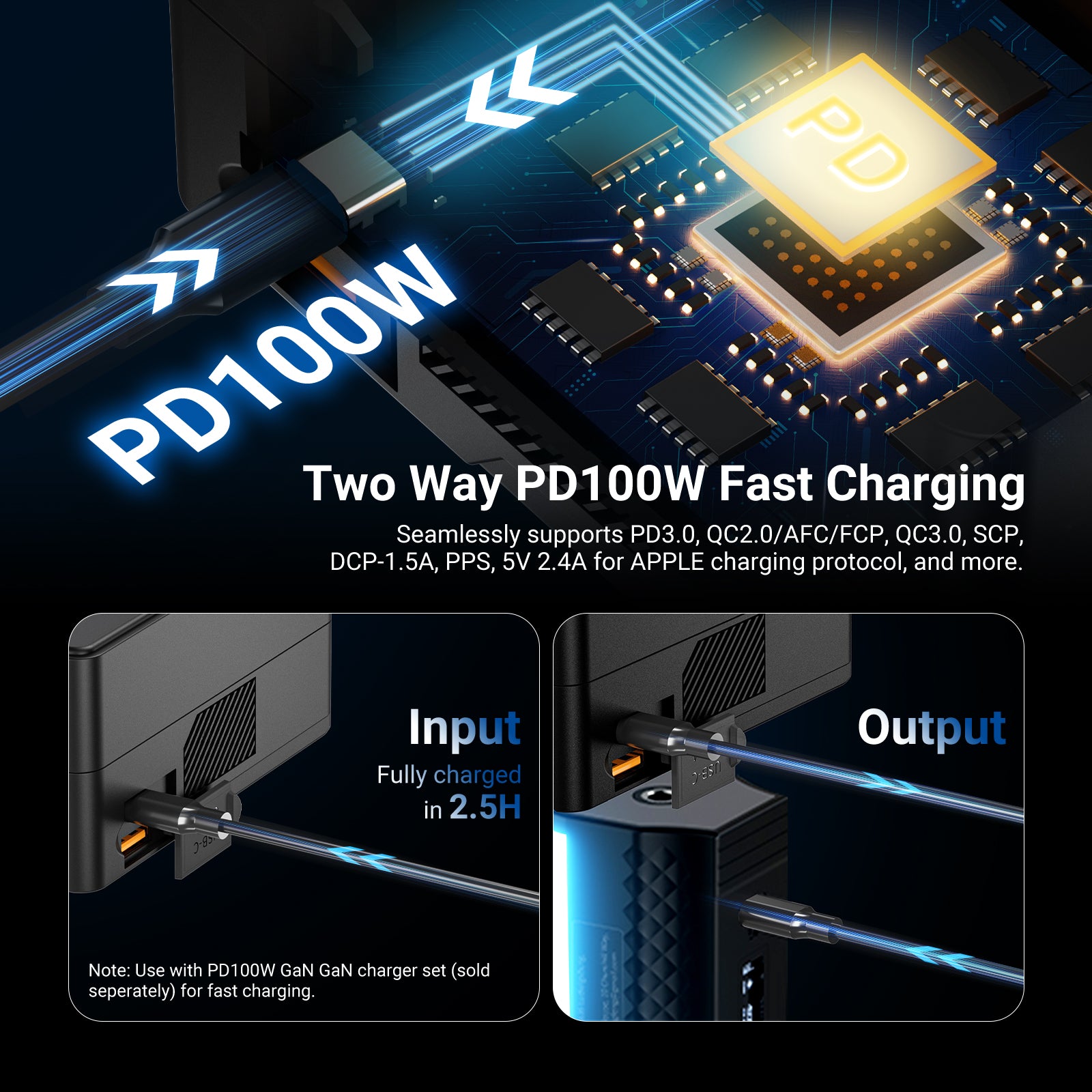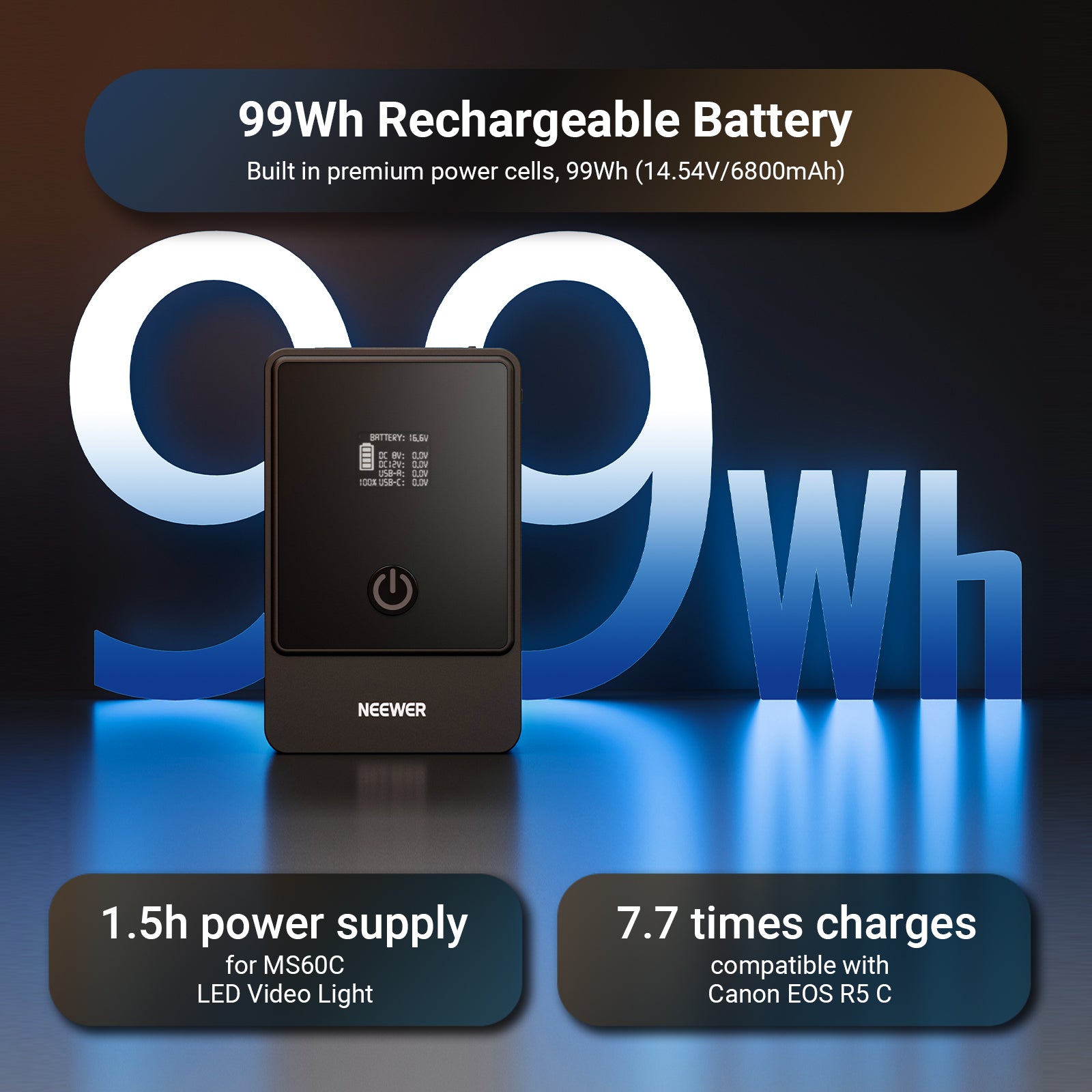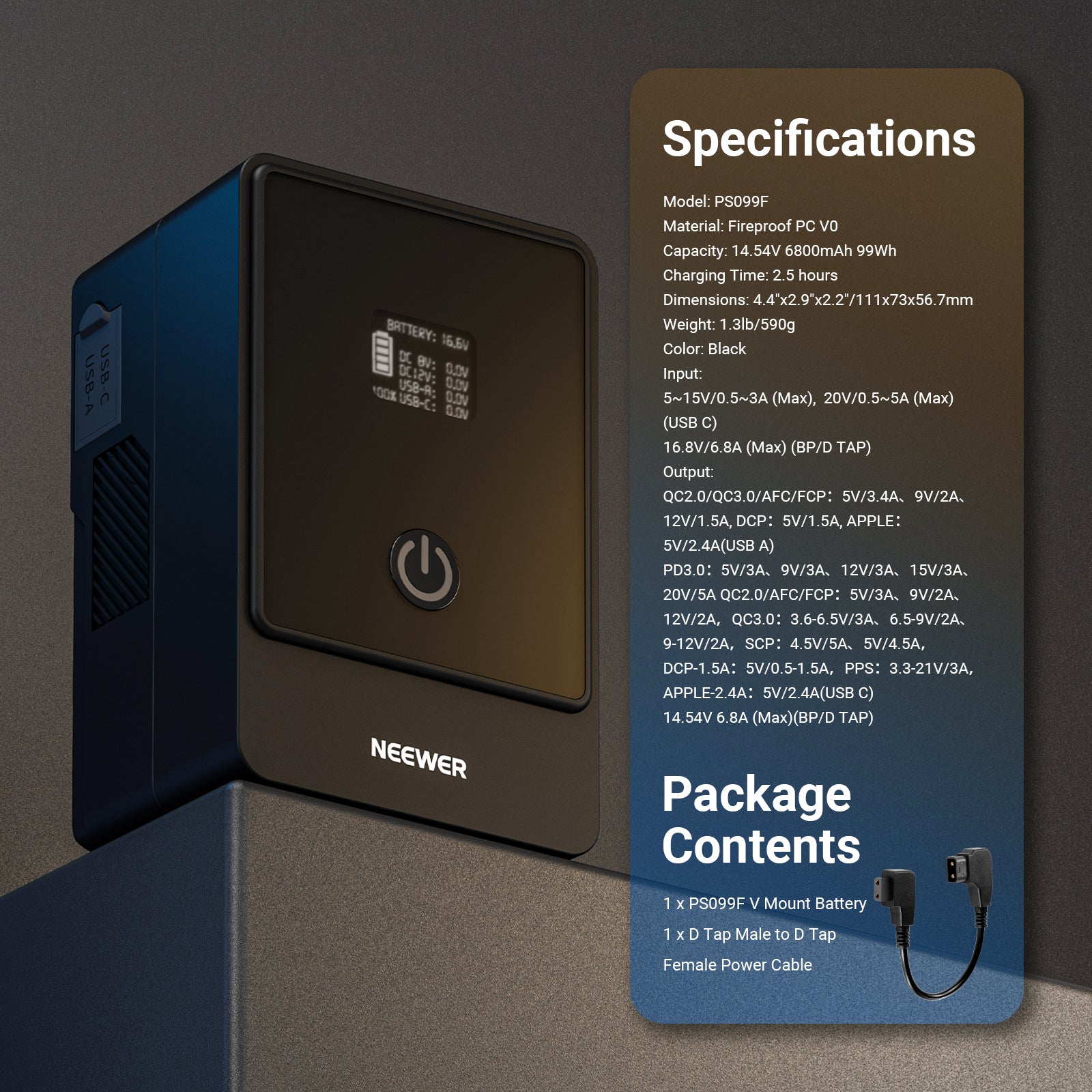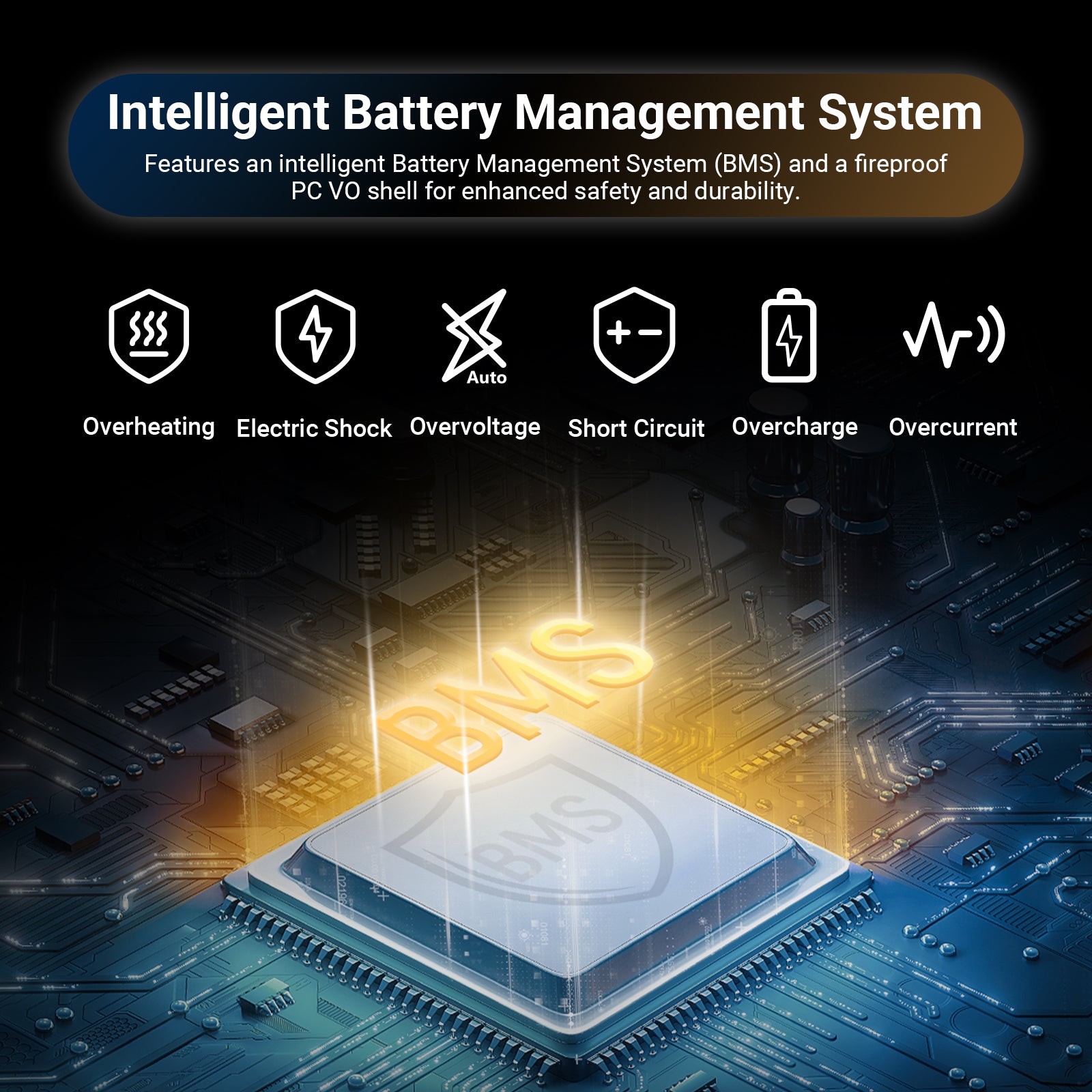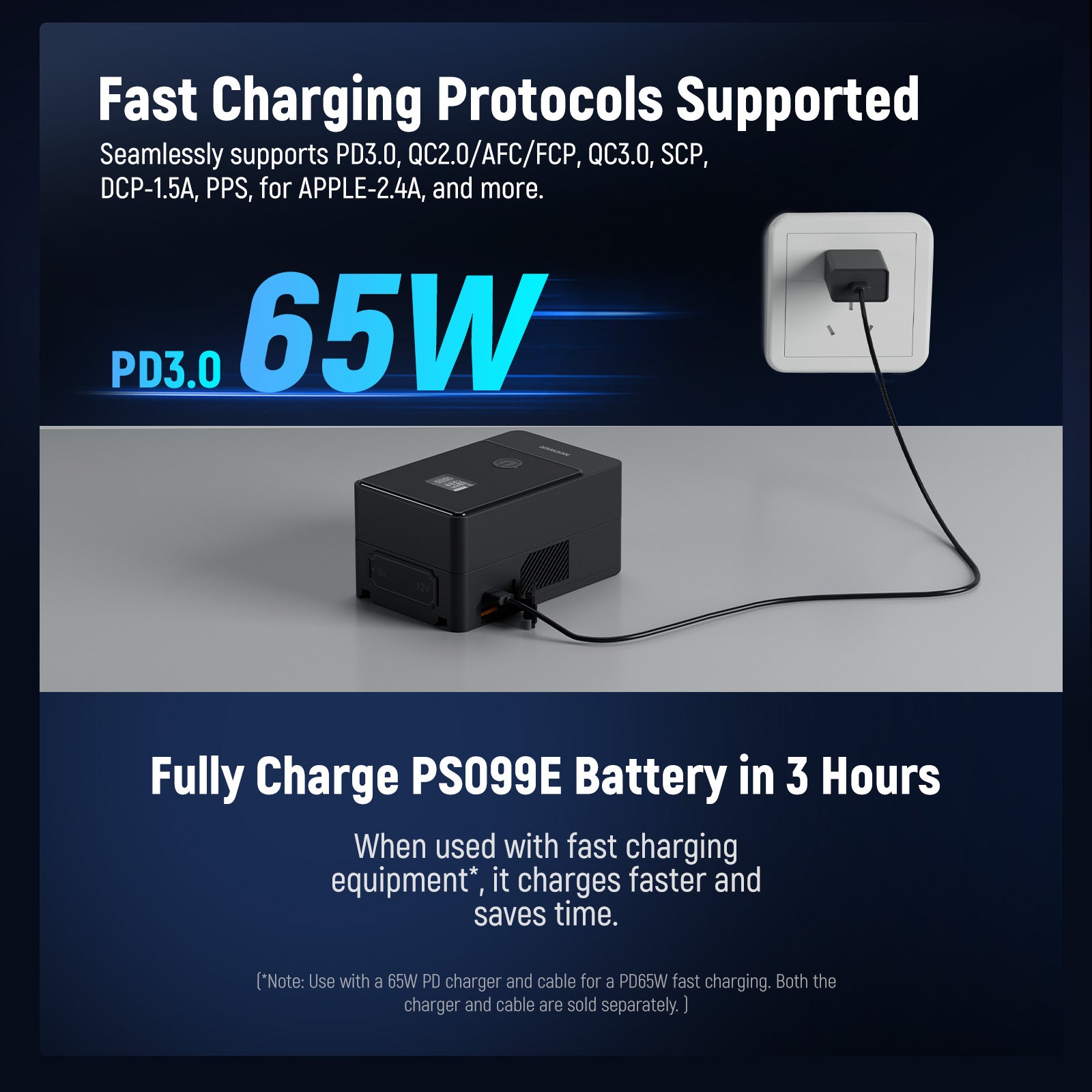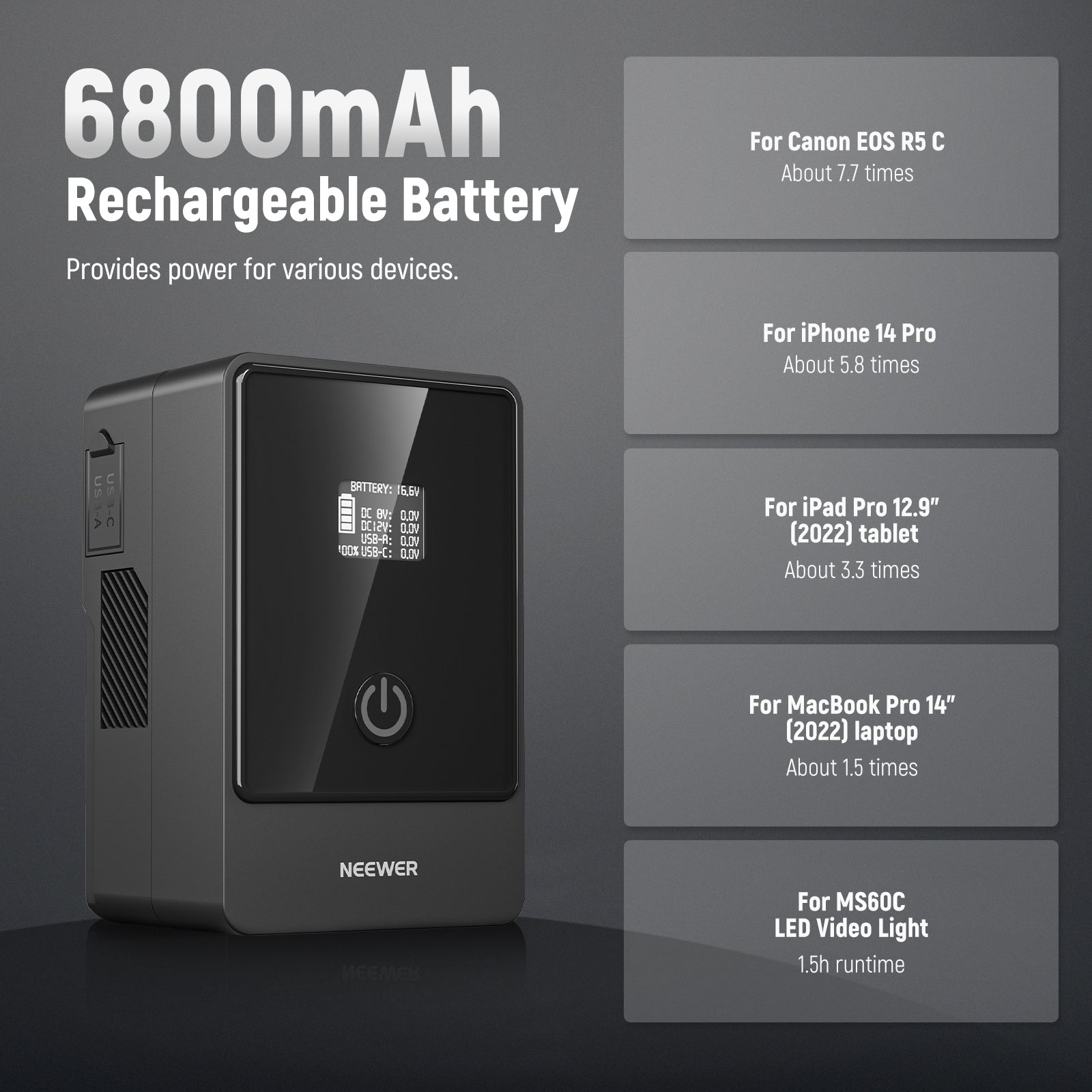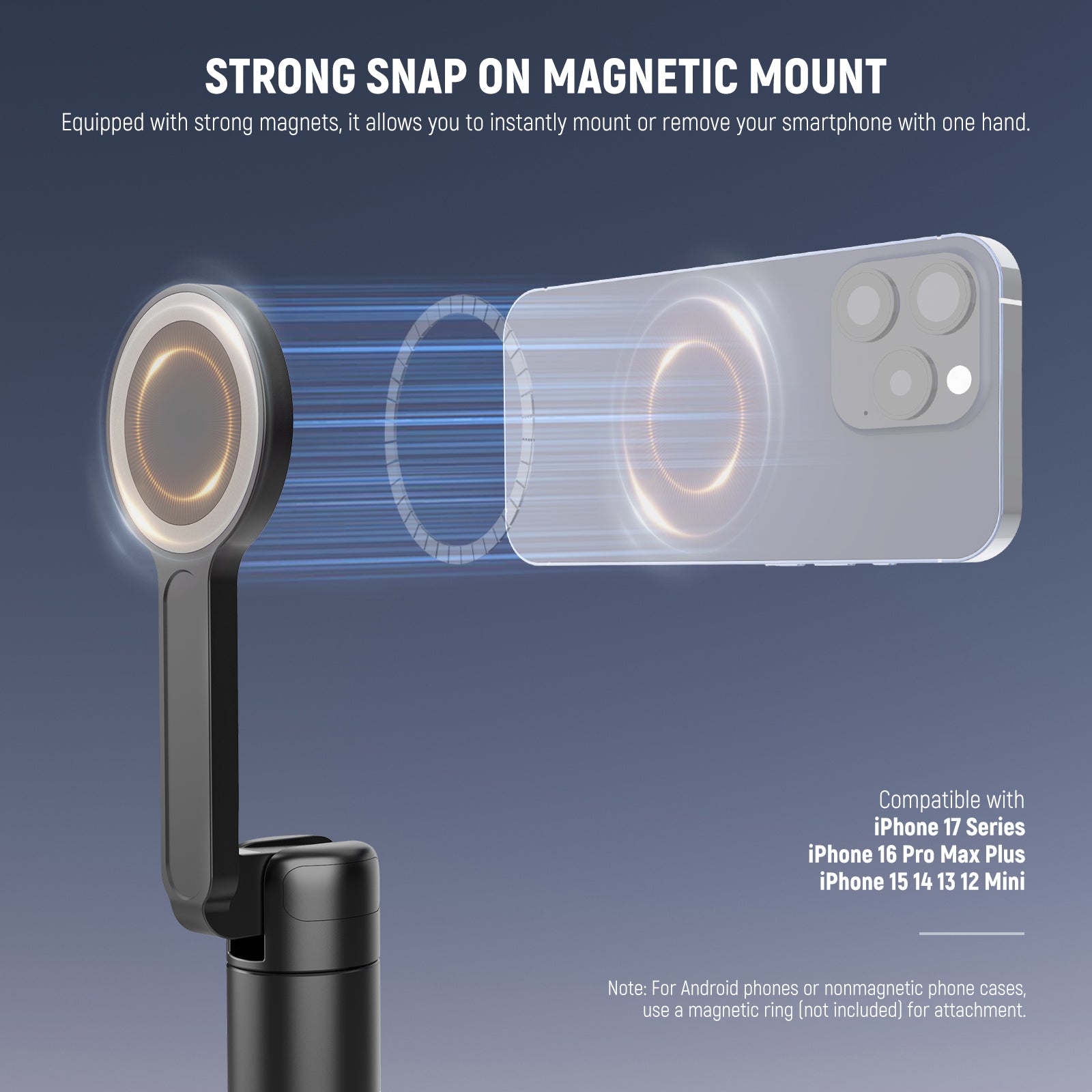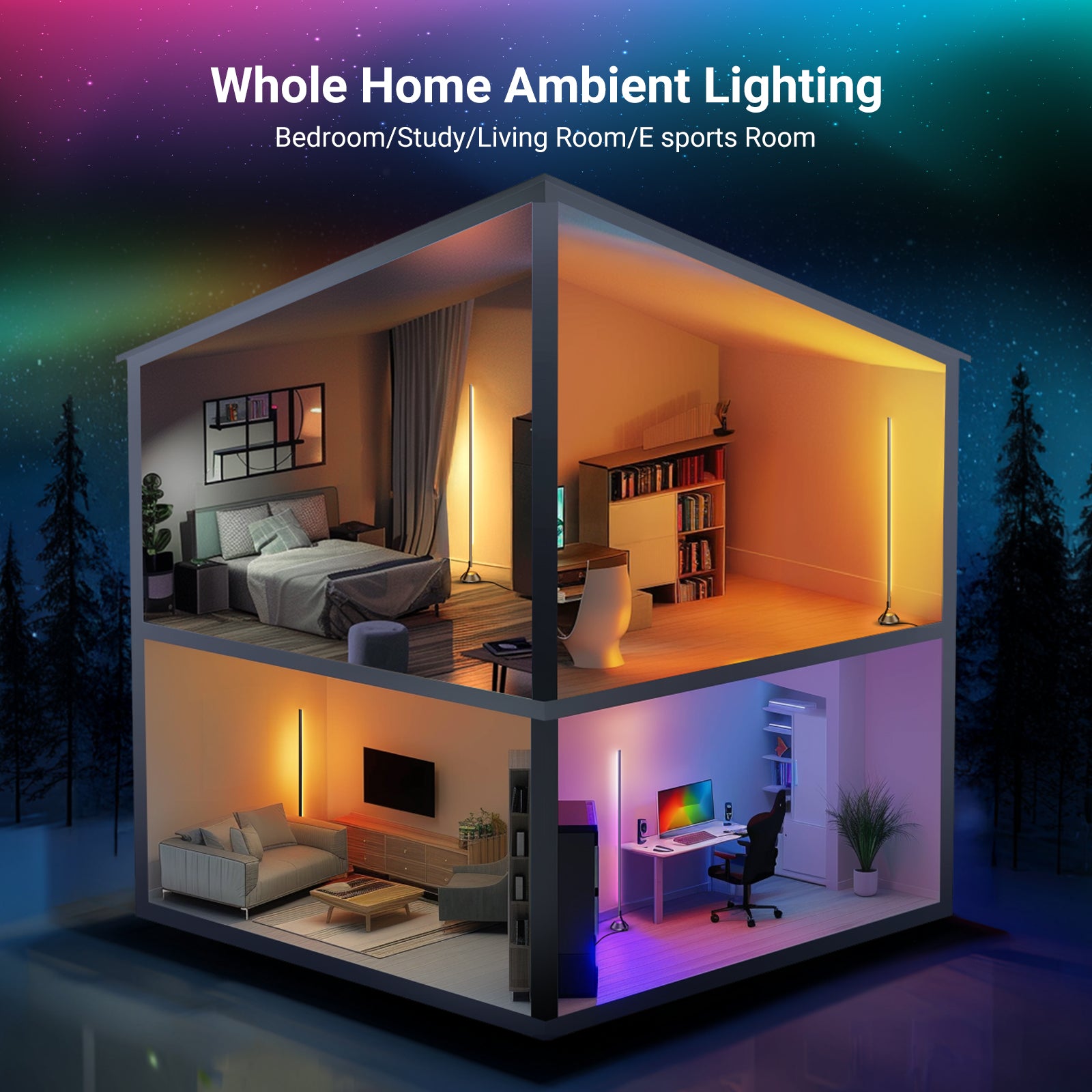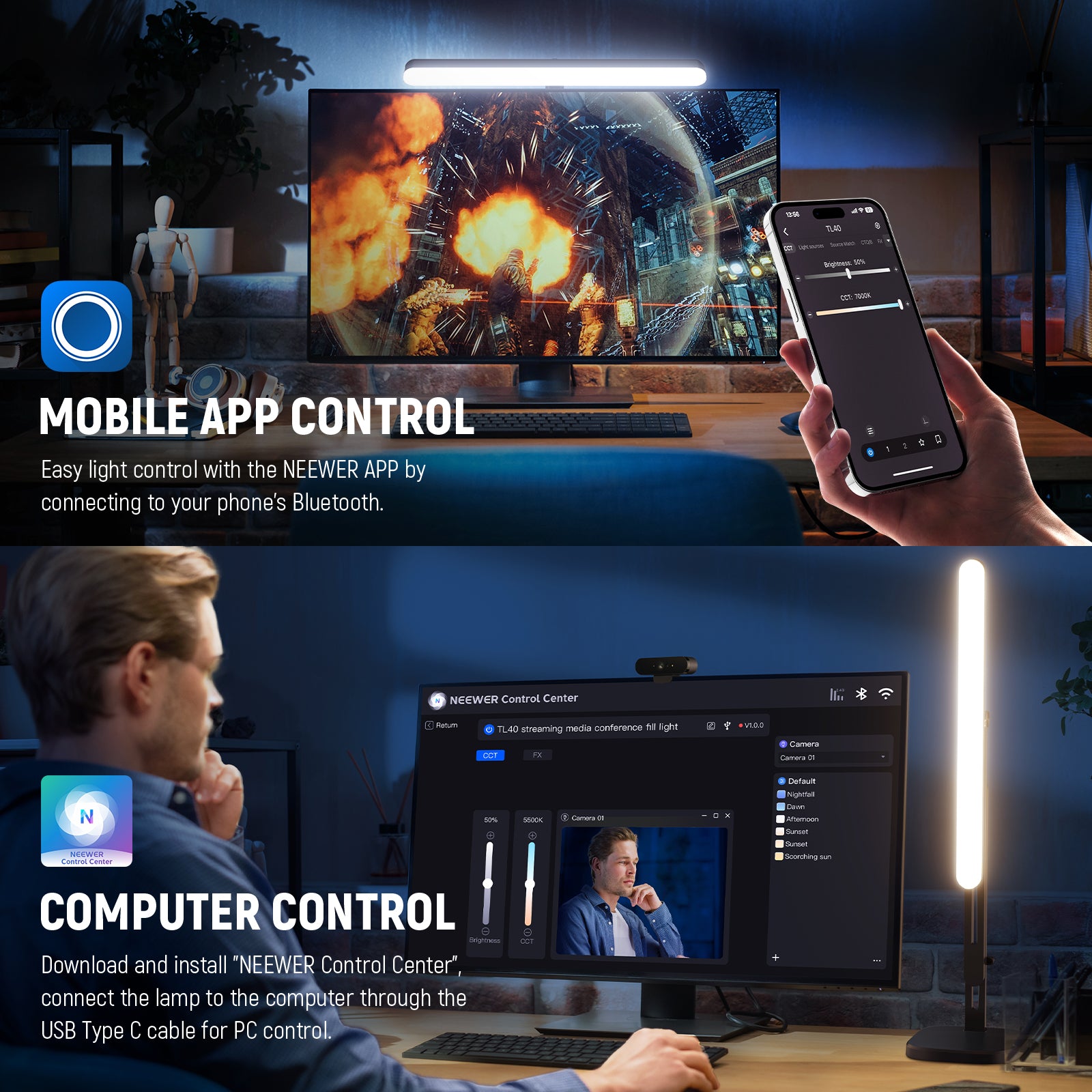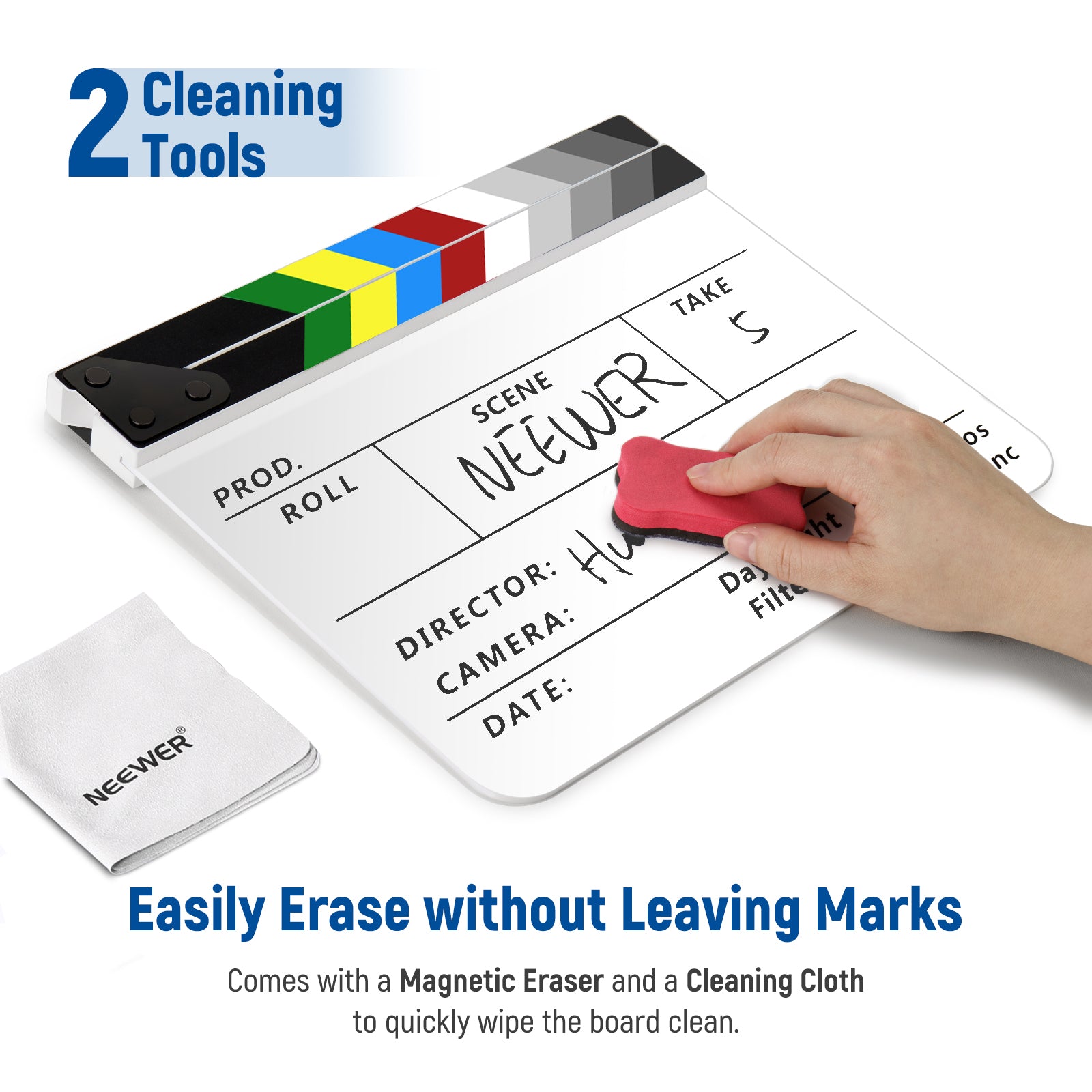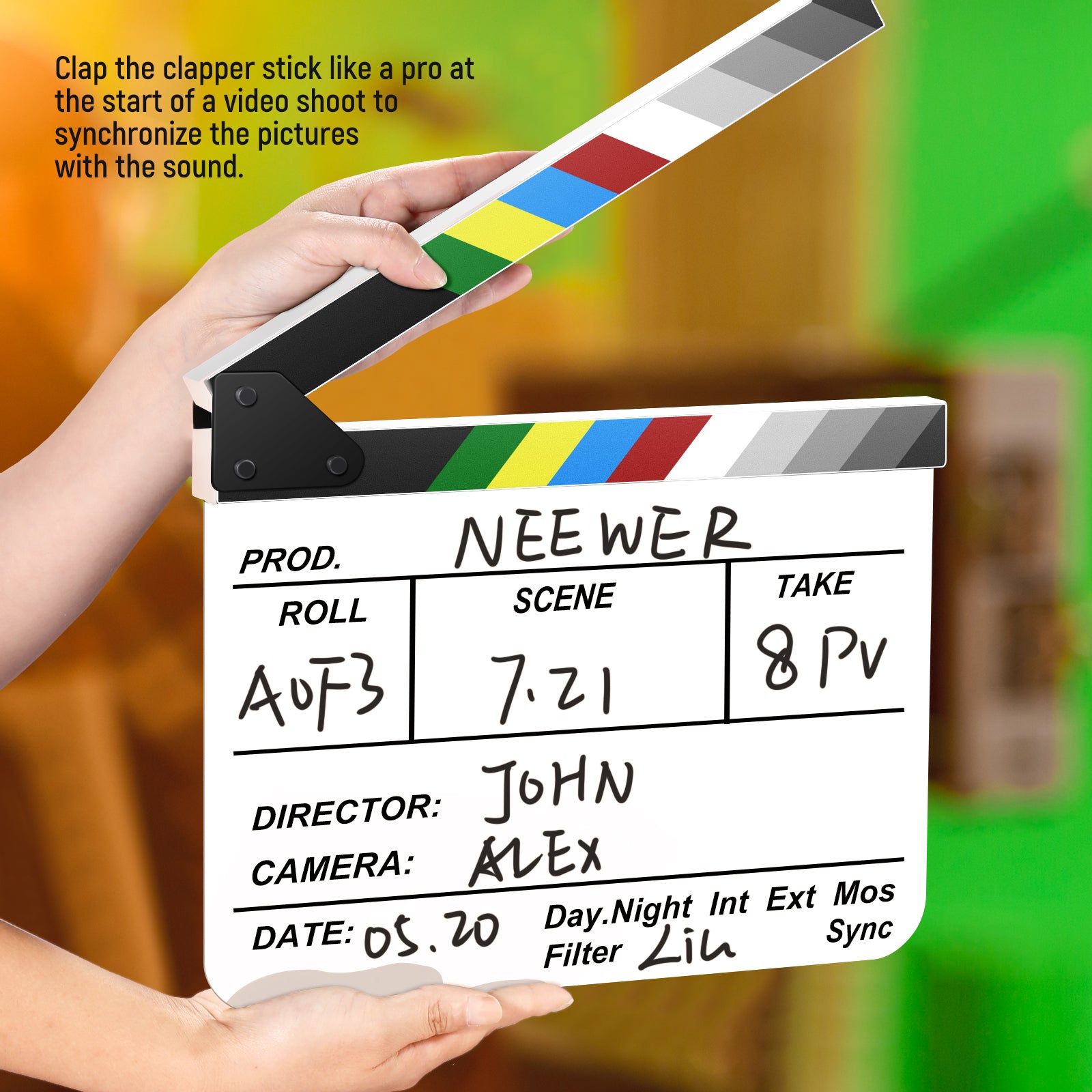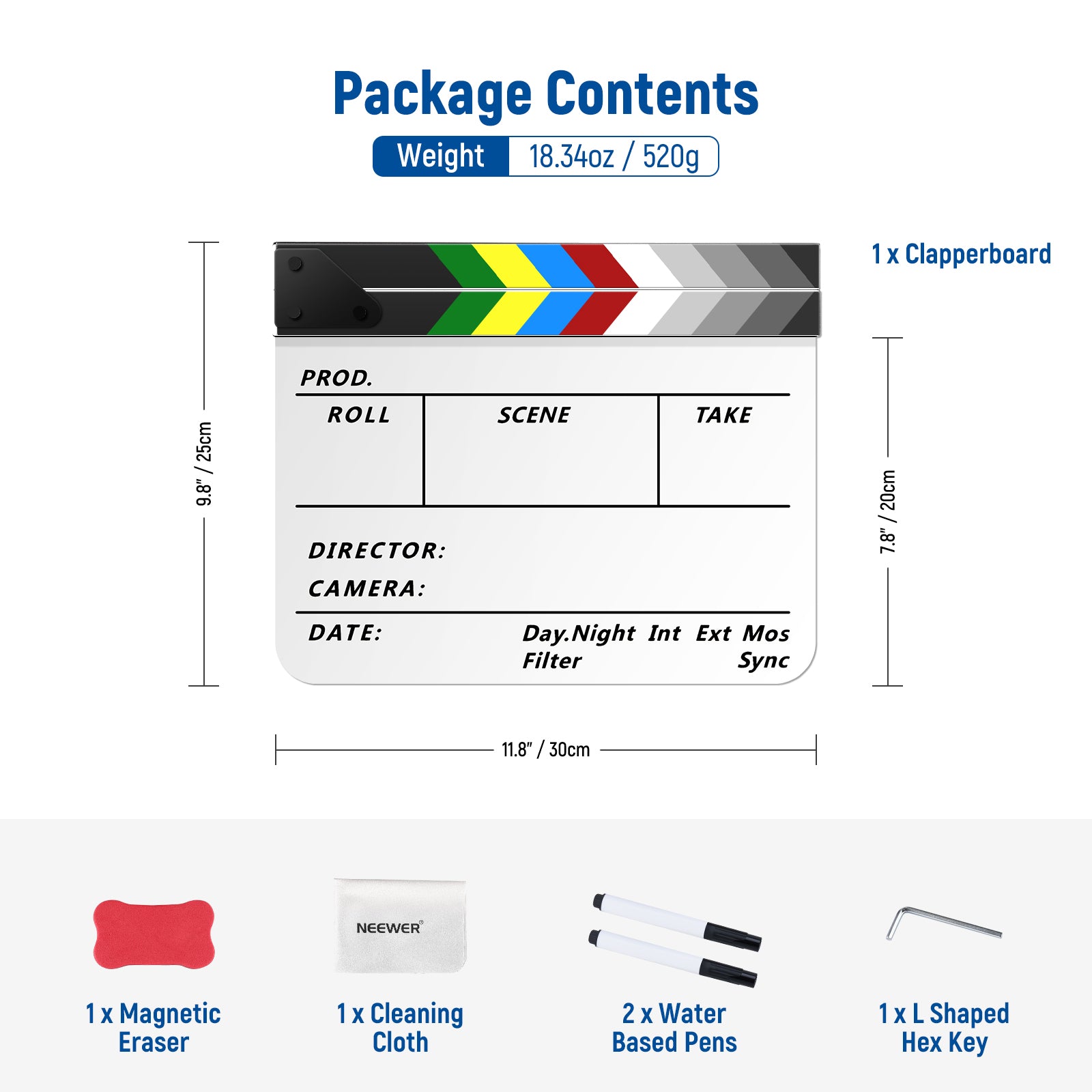Table of Contents
Vlog allows you to record and share your life, which covers a wide range of content, covering travel, food, fashion, sports, and more. If the content is authentic and personalized enough, it will attract a lot of viewers, thus allowing you to gain social interaction and financial rewards. This post will help you if you want to start vlogging with your phone. We have shared content such as vlogging equipment for phones and tips, so feel free to read more.
Why Is Vlogging So Popular?

Vlogging has gained incredible popularity for several key reasons, and all can be reduced down to one word: connection.
People love stories. And vlogs provide an engaging visual way of sharing real, personal tales. Vlogging stands out from traditional media by being unfiltered, raw, and authentic. Watching someone vlog feels like spending the day with a close friend--you see their life unfold before your eyes, and see their thoughts, successes, and failures. That honest portrayal builds trust among viewers, which ultimately builds a loyal audience.
As another draw for starting a vlog is accessibility: smartphones, affordable cameras, and platforms like YouTube have made starting one accessible to almost anyone. No big production team or special equipment is necessary--all you need is the desire and courage to hit "record."
Vlogs allow creators to explore topics of personal significance to them - be it travel, food, daily life, or fashion. Their creative freedom draws people who wish to express themselves while connecting with those who share similar interests.
Finally, short-form content on TikTok, Instagram Reels, and YouTube Shorts has made vlogging even more accessible - now you can reach millions of viewers in seconds! Simply put, vlogging has gained popularity as it provides an avenue for personal expression that's simple and quick to start up while being deeply humanistic in its approach.
Can You Vlog With Your Phone?

Absolutely, yes—you can definitely vlog with your phone. Many successful vloggers started (and still shoot) with just a smartphone.
Modern phones have incredible cameras. iPhones, Samsung Galaxy, Google Pixel—these devices shoot in 4K, have great stabilization, and perform well even in low light. For most vlog content, especially daily life, behind-the-scenes, or travel, your phone is more than enough.
What really matters isn’t the gear—it’s the story, energy, and connection you bring to the video. Many viewers actually prefer the phone vlog style—it feels more real and relatable. So don’t wait for the “perfect camera.” Your phone is already powerful enough to start vlogging today.
What Equipment Do You Need for Vlogging?
|
Equipment |
Purpose |
|
Smartphone with a Good Camera |
Captures high-quality video (up to 4K resolution), essential for clear, sharp footage. |
|
Improves audio quality by reducing background noise and capturing clearer sound, especially when recording in noisy environments or while talking. |
|
|
Tripod or Gimbal |
Stabilizes your phone during filming, preventing shaky footage and ensuring smooth camera movements (tripod for static shots, gimbal for dynamic motion). |
|
Enhances visibility and reduces shadows, making your footage look professional, especially in low-light environments. |
|
|
Phone Mount or Clamp |
Secures your phone to a tripod or gimbal, ensuring stability and ease of use during filming. |
|
Power Bank |
Keeps your phone charged during long shoots, preventing battery drain while filming for extended periods. |
|
Editing App |
Allows you to edit, trim, and enhance your videos, adding effects, transitions, and music before uploading. |
How to Eliminate Shake in a Phone Camera for YouTube Vlogging?
Tripods, monopods, and gimbal stabilizers can help eliminate shake in a phone camera for YouTube vlogging. In addition to the above equipments, phone cages can also be invaluable tools for handheld vlogging. Not only do they add additional stability by reducing wobbling, providing mounting points for accessories such as microphones or lights - they're also fantastic at protecting your phone during shooting sessions.
If you're using a Xiaomi 15 Ultra, the NEEWER PA091 Phone Cage Kit is one of your must-have equipment for vlogging. It is designed with a sturdy aluminum alloy frame and shock-absorbing rubber pads to provide full protection for your phone. What's more, it has multiple accessory mounting points for attaching dual side grips, LED video lights, and vlog microphones, and so on, making it perfect for video blogging and live streaming.

The NEEWER PA091 Phone Cage Kit for Xiaomi 15 Ultra is quick to open and lock with the side buttons, and it's easy to use with full access to the camera, buttons, and charging ports. What's more, it comes with a 17mm threaded lens back plate and a 67mm threaded filter adapter that supports the mounting of other additional lenses and filters, allowing you to capture more engaging images and creative content.
Tips for Phone Vlogging: How to Use a Phone for Vlogging?
1. Use Grid Lines for Better Framing
Most smartphones include a three-by-three grid line feature in their camera settings. Enabling it helps ensure your videos are well-balanced visually. Also, turning it on helps follow the rule of thirds for greater compositional success and frames yourself or your subjects in more visually pleasing ways.
2. Shoot in Suitable Mode
- For YouTube and most other platforms: when shooting Vlogs, it is best to do so in landscape (horizontal) mode rather than portrait (vertical).
- For TikTok and Instagram Stories: shooting vertically if you're specifically creating content for these platforms.
3. Use Focus Lock
With your phone's camera, tapping to set focus can be completed quickly. To create better vlogging experiences while moving around, lock focus by holding down on where you want it; this ensures your subject or face remains sharp and in focus, thus preventing blurry footage.
4. Clean Your Lens Before Every Shoot
Phone lenses may accumulate dust, fingerprints, and smudges that result in blurry or foggy footage. So, always clean your lens using a microfiber cloth prior to recording. It improves clarity while making your content appear more professional.
5. Keep Your Phone on Do Not Disturb Mode
To stay focused during filming sessions and avoid interruptions from notifications or calls/messages while filming vlogs, enable Do Not Disturb mode on your phone to keep distractions at bay and film uninterruptedly. Doing this keeps your focus intact for smooth shooting sessions!
6. Stabilize Your Footage Without a Gimbal
Even without the use of a gimbal, handheld shots can still be stabilized using two hands holding onto each side of your phone with arms close to the body, using elbows as anchors to reduce shake. In addition, keep walking smoothly--avoiding abrupt or sudden movements to minimize noise or distortions in footage.
7. Plan for Natural Light, But Use LED Lights for Control

Lighting can be unpredictable. To remain in charge and avoid being caught unawares when shooting indoors or in low-light conditions, invest in a portable LED light - these adjustable rechargeable lights offer flexible control regardless of time of day or lighting conditions. Position it 45 degrees from your face for soft yet flattering illumination.
8. Film Short Clips and Edit Later
When using your phone to record videos for vlogging purposes, short clips provide greater flexibility when editing, enabling you to more quickly remove mistakes, unnecessary pauses, and awkward moments easily, and making your footage more engaging for viewers.
9. Use Slow Motion and Time-lapse Features
Your phone likely includes slow-motion or time-lapse modes built in, so take full advantage of them when filming vlogs. Slow-mo is perfect for creating dramatic shots, such as food falling or objects being tossed, while time lapse can show a process or event over a short timeframe, such as setting up filming space or documenting a sunset.
10. Adjust Your Camera Settings for the Best Quality
Many smartphones allow users to manually control camera settings such as ISO and shutter speed settings, allowing for grain-free footage in low-light situations while increasing shutter speed if capturing faster-paced scenes. If your phone supports such adjustments, try setting ISO as low as possible when filming in low-light situations, and increase shutter speed for fast-paced scenes.
11. Create a Consistent Filming Setup
If you vlog regularly, create a consistent set-up consisting of lighting, backgrounds, and props that gives your videos a consistent look while saving time when shooting videos. A clean space with decent lighting should suffice.
12. Practice, Edit, and Improve Over Time

Vlogging is an art that becomes easier with practice; don't expect perfection on your first try! Film yourself getting used to talking directly into the camera before reviewing footage to determine what works or doesn't - every vlog presents an opportunity to improve upon previous ones!